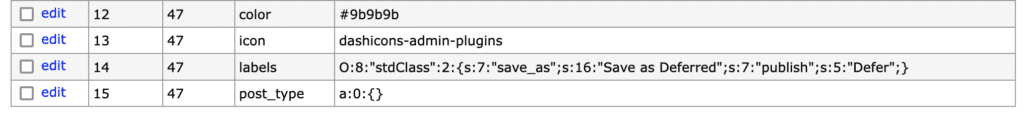This guide is a brief introduction to how the PublishPress Statuses plugin stores data. PublishPress Statuses uses a combination of the WordPress core and taxonomies.
The plugin uses five statuses that provided by the WordPress core. By default, these statuses only exist in the WordPress codebase and the PublishPress_Statuses.php file.
- draft (Draft)
- pending (Pending Review)
- future (Scheduled)
- publish (Published)
- private (Privately Published)
If you use PublishPress Statuses to edit a status, then they will be added to the _terms table as taxonomy terms. If you're not familiar with how taxonomy works in WordPress, read this guide to how taxonomy data is stored.
In this example, I will add a new icon to the “Draft” statuses, using the settings in PublishPress Statuses:
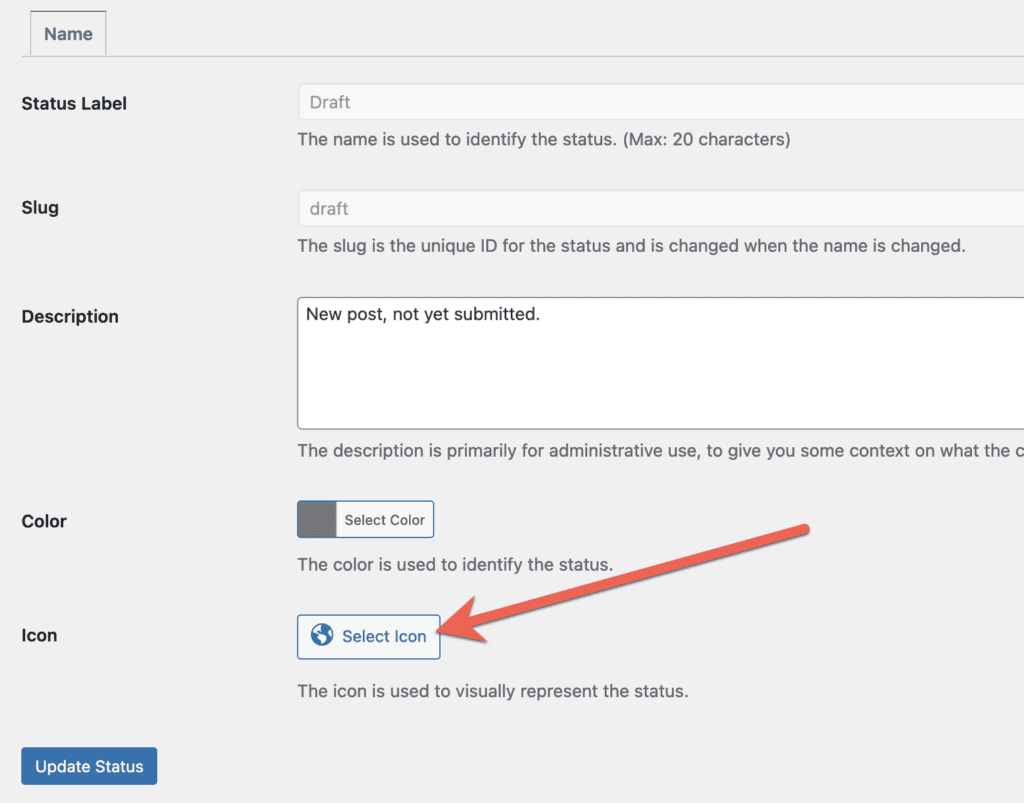
After that change has been saved, you will see “Draft” as an entry in the _terms table, as in this screenshot below:
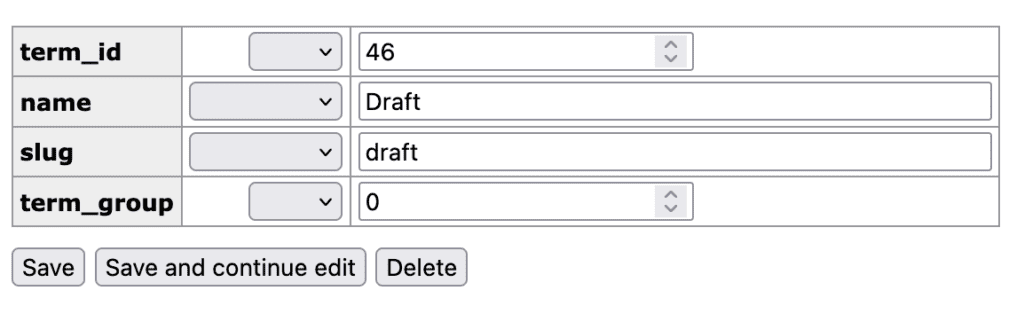
In the _term_taxonomy table, you will see two type of taxonomy:
- post_status_core_wp_pp: This is used for the five core statuses.
- post_status: This is used for custom statuses provided by PublishPress Statuses.

The data such as icon and color for each status is saved in the _termmeta table: