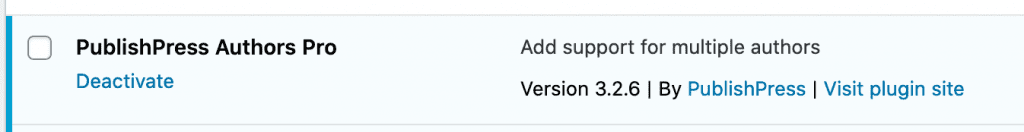In this guide, we'll show you how to install plugins that you purchased at PublishPress.com.
- If you're logged in to this site, go to “Account”, then “My Plugin Downloads”:
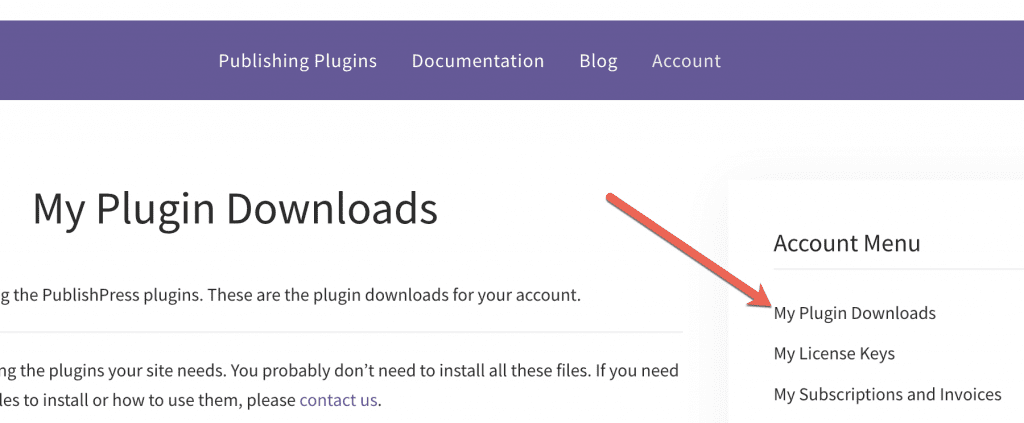
- All of your available downloads will be available on this screen. Click to download your plugin.
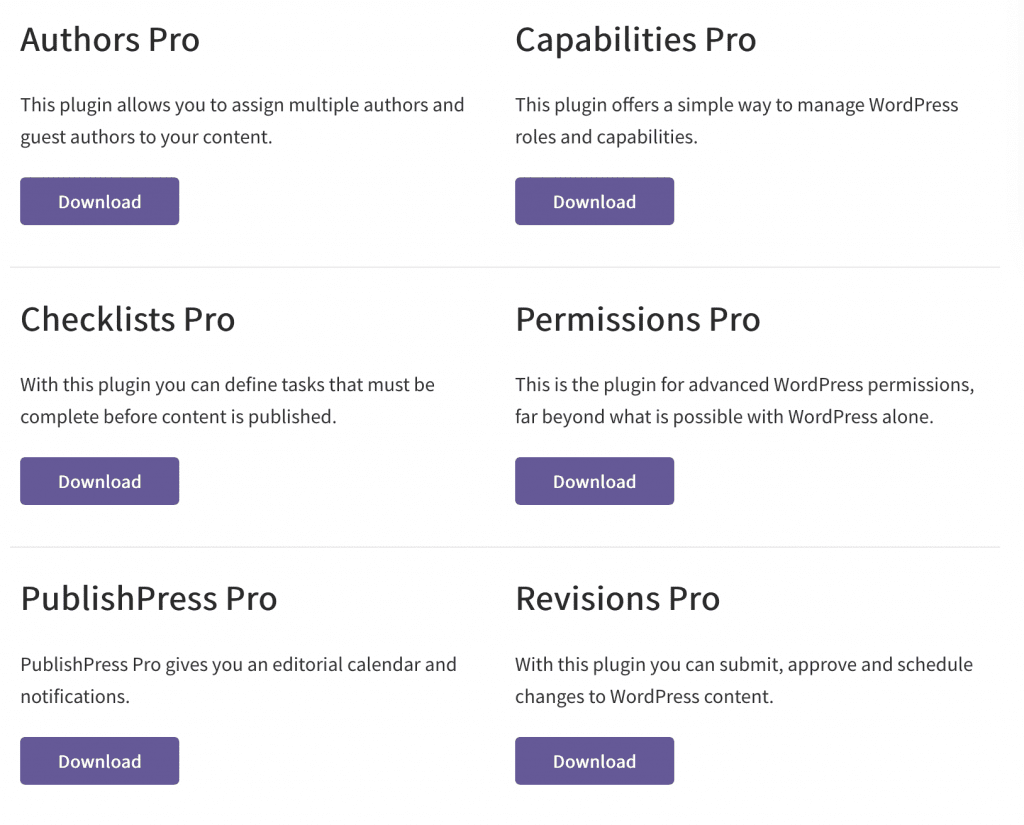
- You'll receive a compressed file to your desktop. Don't extract this file.
- Log in to your WordPress site.
- Click “Plugins”, then “Upload Plugin”.
- Click “Browse” and select the file you downloaded.
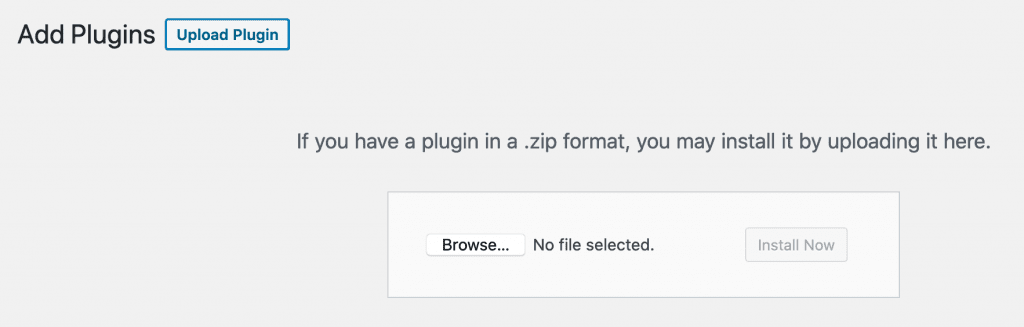
- Click “Install Now”.
- Click “Activate Plugin”:
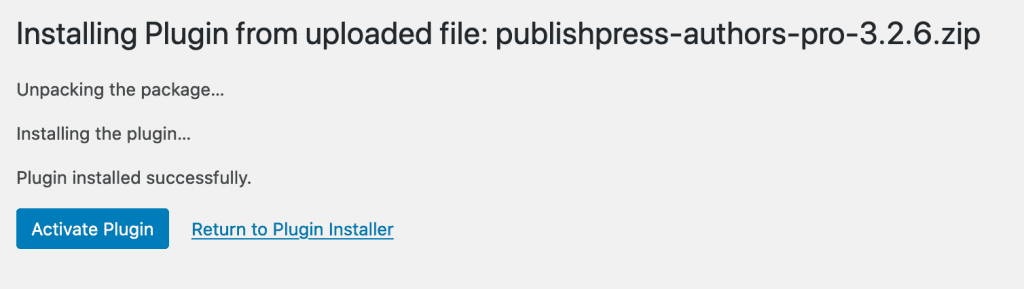
- That's it! You should now see your plugin is activated and on your site's list of plugins: