What is the delete_published_pages permission in WordPress? #
The delete_published_pages permission allows users to delete Pages in the Publish / Published status.
If users have the delete_published_pages permission, they will see the red “Trash” link under Pages in the Publish / Published status.
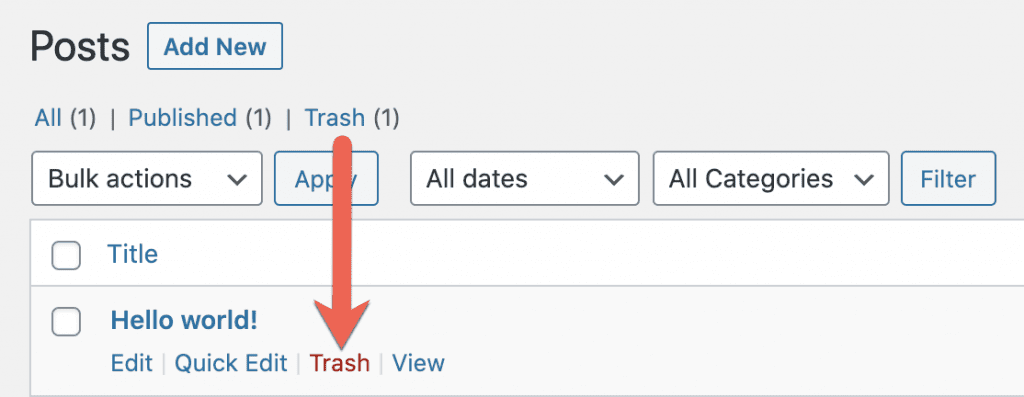
If users do NOT have the delete_published_pages permission, they will not be able to send a Page to the Trash, even if they have the delete_pages permission. This screenshot below shows a Published Page and a Pending Review Page. Only the Pending Review Page has a “Trash” button available.

Users with the delete_published_pages permission will also see a “Move to Trash” button when editing Pages. Users who do not have the delete_published_pages permission will not see this button.

Who has the delete_published_pages permission? #
The delete_published_pages permission is available on single WordPress sites and on multisite networks.
By default, the delete_published_pages permission is given to Super Admins, Administrators, and Editors.
Subscribers and Contributors can not delete published Pages.
How to control who has the delete_published_pages permission #
You can control who has the delete_published_pages permission by installing the PublishPress Capabilities plugin.
- After installing PublishPress Capabilities, go to “Capabilities” in your WordPress admin menu.
- Using the dropdown in the top-left corner, choose the role you want to edit.
- Click the “Deletion” tab.
- Check or uncheck the box in the “Pages” row of the “Delete published” column.

