PublishPress Permissions Pro has a feature called Visibility Statuses. This allows you to control who can see your content.
It is possible to lock those statuses so they apply to all the Posts or Pages on your site. In this example, I'll show you how to lock all your pages to “Private”. This will ensure that all the content you publish on your site is set to “Privately Published”.
- Go to Permissions > Settings in your WordPress admin menu.
- Click the “Editing” tab.
- Change the default visibility for new content to “Private”.
- You can also check the “Lock” box which means that users will not be able to change the visibility.
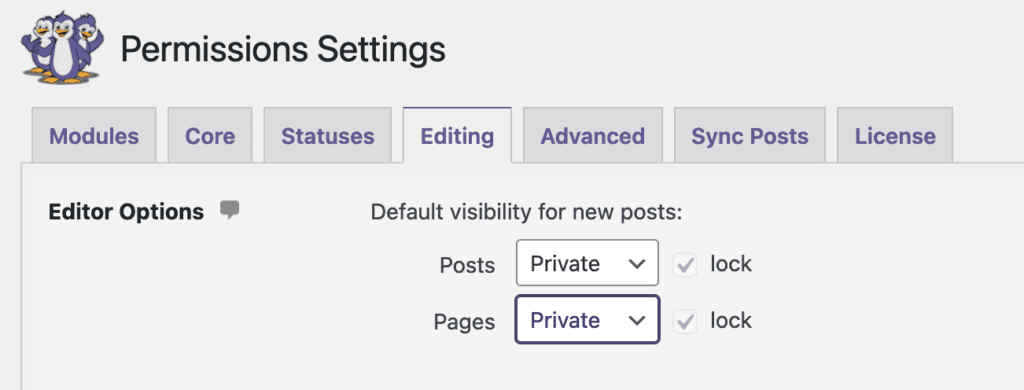
Now you can test out this visibility setting:
- Create a new post.
- There will be a “Visiblity” box in the right sidebar. This is part of the Permissions plugin.
- Click “Publish” when your post is ready.

- After you have published your post, come back to the editing screen.
- The “Visiblity” box will be set to “Private” and there will be this message: “Visibility is locked by default settings.”

- When you go to the main “Posts” screen, your new post will be marked as “Private.” By default, all new content will be private.

