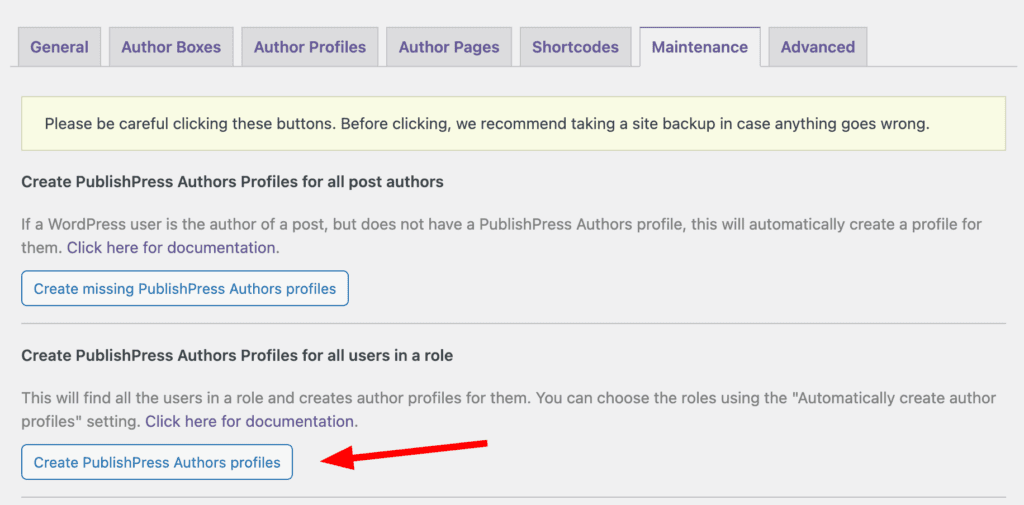By default, the PublishPress Authors plugin will automatically attempt to create profiles for all existing post authors.
PublishPress Authors also allows you to create author profiles automatically for new users. This guide will show you how to configure this setting.
- Go to Authors > Settings.
- Choose roles in the “Automatically create author profiles” box. For example, in the image below, I want author profiles for all new Administrators and Editors.
This option will automatically create author profiles when new users are created in these roles.

If your site already has existing users, you can also use this option to quickly create profiles for those users.
- Choose the user roles in the “Automatically create author profiles” box.
- Click the “Maintenance” tab.
- Click “Create PublishPress Authors Profile” button in the Maintenance tab.