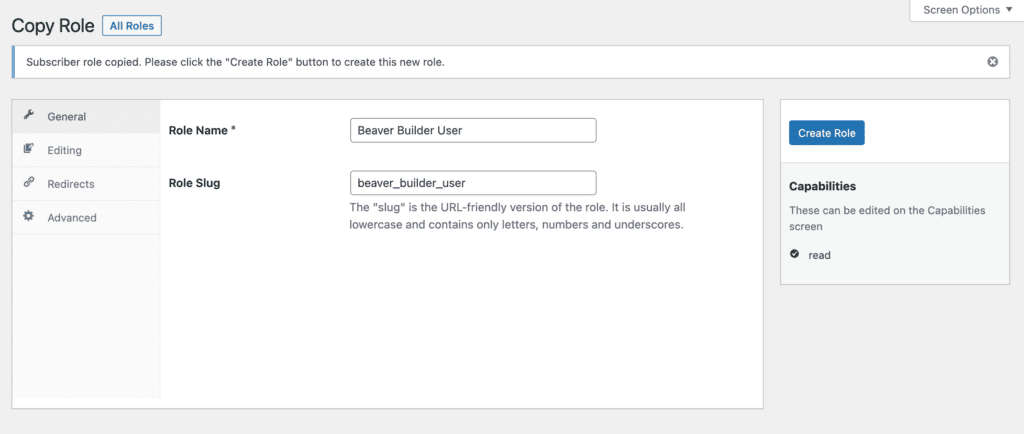Table of Contents
The PublishPress Capabilities plugin allows you to add to the default roles available in WordPress. You can either create or copy the roles.
How to create new WordPress roles #
Creating new user roles is easier if you are experienced with WordPress permissions. If you take this approach, the newly created role will have no permissions at all. You will need to assign even the most basic permissions to this role.
- Go to the “Capabilities” then “Roles” links in your WordPress admin menu.
- Find the “Add New” box.

- Enter a name for your role into the “Role Name” field.
- Click “Create Role”.

How to copy existing WordPress roles #
This option is easier for people who are less experienced with WordPress permissions. This option allows you to make a new role that is very similar to an existing role. Here are details for the existing roles:
- Administrator
- Editor
- Author
- Contributor
- Subscriber
The next part of this guide will show you how to copy a role:
- Go to the “Capabilities” then “Roles” links in your WordPress admin menu.
- Click the “Copy” link under the role you want to duplicate.

- Enter the name of your new role. In the image below, I'm copying the “Author” role and rename it to “Beaver Builder User”
- Click “Create Role”.