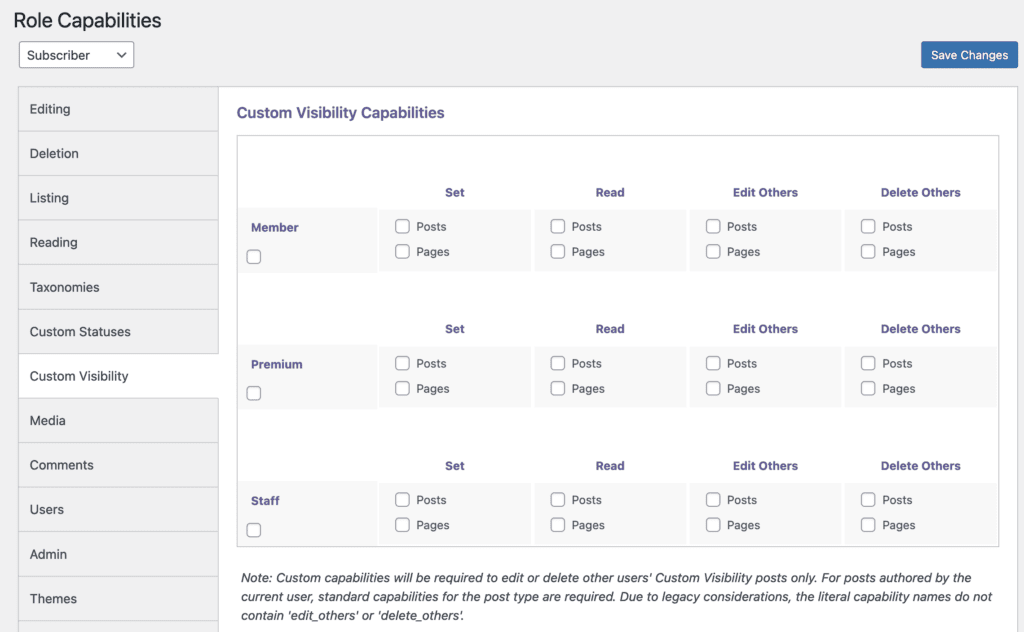The PublishPress Statuses plugin integrates with the PublishPress Permissions Pro plugins and PublishPress Capabilities Pro plugins. These allow you to control capabilities for each visibility status. You can decide who can assign, read, edit and delete content in each status.
Control Who Can Read Content in a Status #
If you install the PublishPress Permissions Pro plugin along with PublishPress Statuses, you can control who can read content in each status.
- Go to “Statuses” and click the “Post Access” tab.
- Click the status you want to edit and then the “Post Access”.
You will now be able to choose to capabilities for each user role:
- Set: Users in this role can move posts to this status.
- Read: Users in this role can move posts to this status.
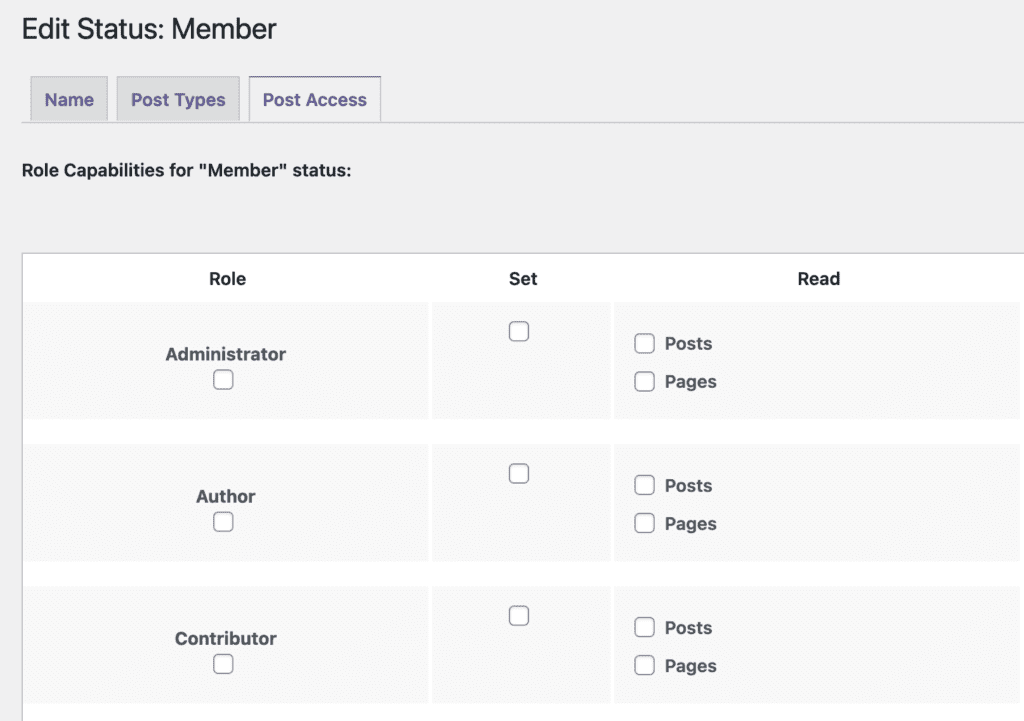
It is also possible to control these statuses via the “Groups” screen in PublishPress Permissions:
- Go to “Permissions” and then “Groups”.
- Click on the role or group you want to edit.
- Click the “Set Specific Permissions” tab.
- For each post type, you can choose the “Post Visibility” option under “Qualification”. This allows you to choose detailed permissions for how these users interact with this post visibility status.
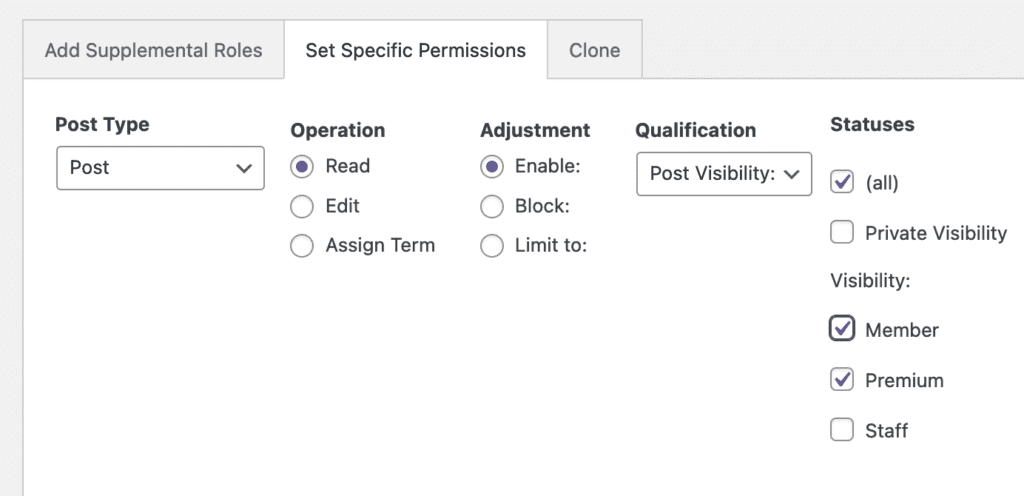
Control Who Can Edit and Delete Content in a Status #
If you install the PublishPress Permissions Pro and PublishPress Capabilities Pro plugins along with PublishPress Statuses, you can get more detailed control over content in each status.
- Go to “Capabilities”, then “Settings”.
- Click the “Capabilities” tab and enable “Apply status-specific, type-specific editing capabilities for Visibility Statuses”.
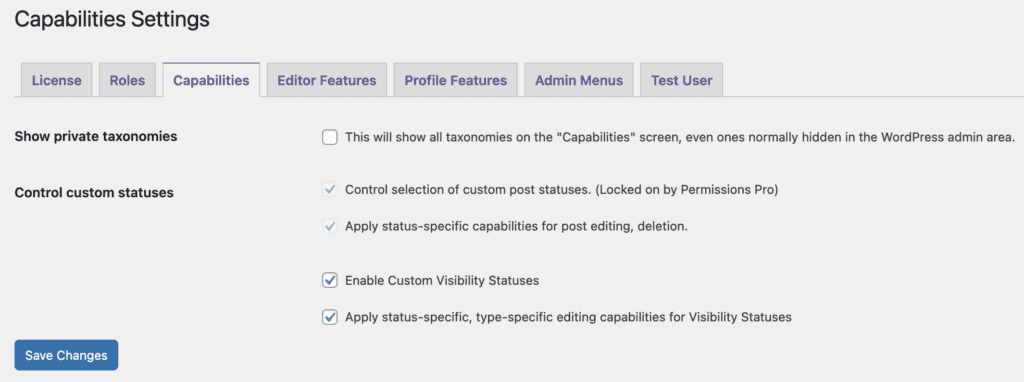
- Go to “Statuses” and click the “Post Access” tab.
- Click the status you want to edit and then the “Post Access”.
You will now be able to choose to capabilities for each user role:
- Set: Users in this role can move posts to this status.
- Read: Users in this role can move posts to this status.
- Edit Others: Edit content written by other users in this status.
- Delete Others: Delete content written by other users in this status.
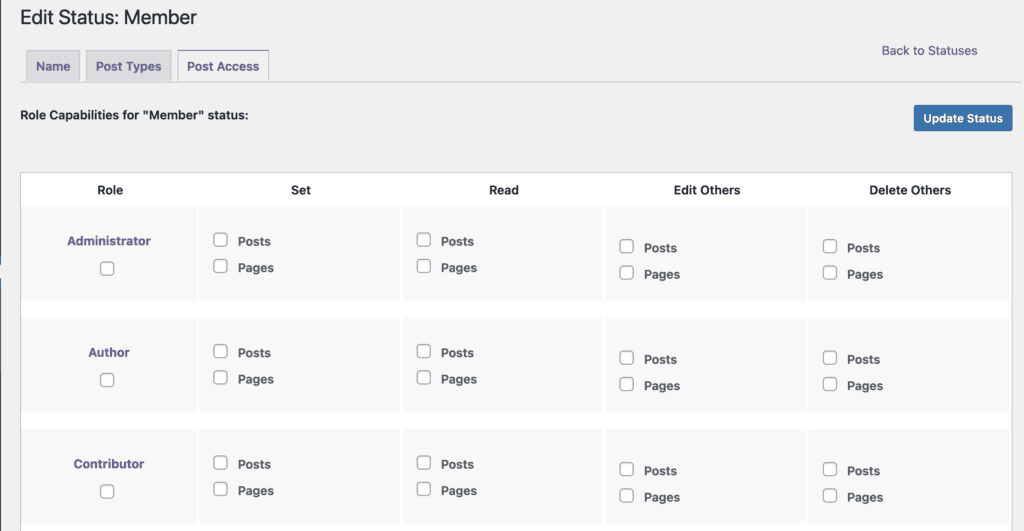
If it also possible to make these changes inside the main “Capabilities” screen of the PublishPress Capabilities plugin. Click the “Custom Visibility” tab and you'll be able to control all the statuses on one screen, as in this screenshot below: