The PublishPress Statuses plugin integrates with the PublishPress Permissions Pro plugin. This allows you to manage capabilities for each status. You can decide who can assign, edit, and delete content in each status.
How to Use the Custom Capabilities #
To add manage these capabilities for a status, follow these steps:
- Make sure you have the PublishPress Permissions Pro plugin installed.
- Edit a status and look for the “Post Access” tab.
- In the “Capability Requirements” tab, choose the “Custom Capabilities for this “Status” option.

You will be able to select specific capabilities for user roles and post types. Here are the different types of capability:
- Set: Move a post to this status.
- Edit: Edit a post in this status, if the user is the author.
- Edit others: Edit a post in this status, no matter who is the author.
- Delete: Delete a post in this status, if the user is the author.
- Delete others: Edit a post in this status, no matter who is the author.

An Example with Custom Capabilities #
Normally a user in the “Contributor” role for WordPress has very limited access to posts. In this screenshot, I'm using the User Testing feature to check on a Contributor role. They can not access any posts in the WordPress admin area.
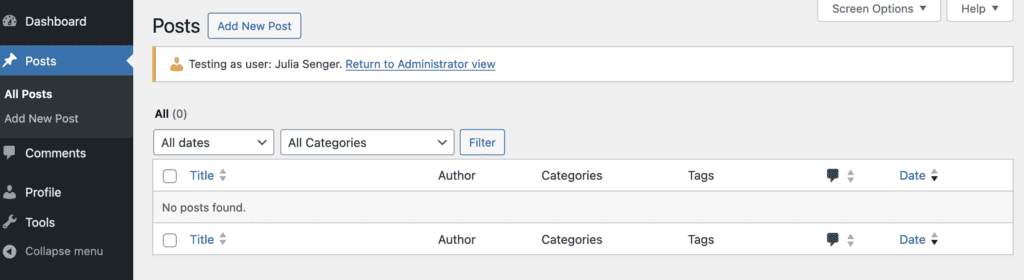
In this scenario, there are 10 posts on the site. 6 of these posts are in the “Assigned” status, and 4 are in the “Published” status. Those can be seen by anyone in the Administrator or Editor roles.
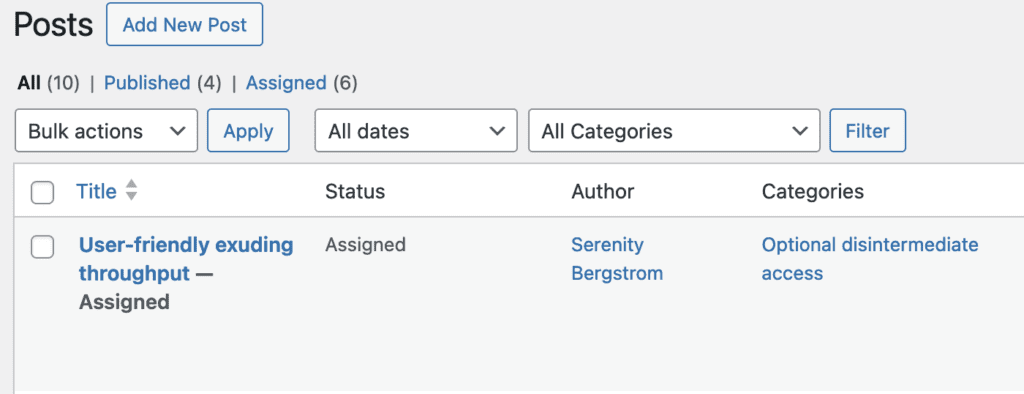
Inside the “Assigned” status and the “Post Access” tab, I will give the “Contributor” role full access to the “Assigned” status. In this screenshot below, you can see all the boxes are checked in the “Contributor” role.
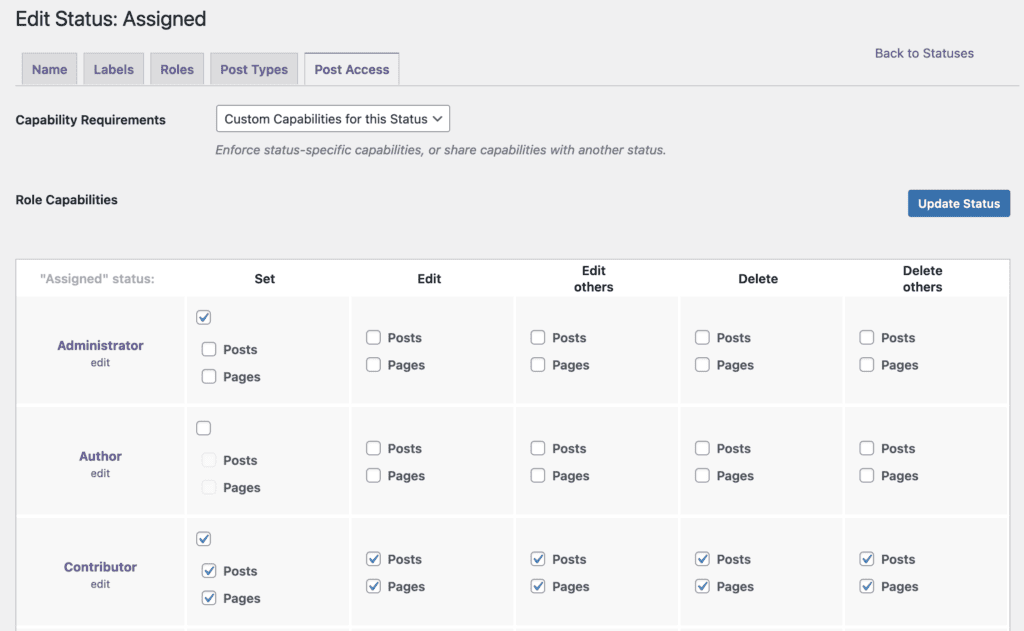
Now when a user in the Contributor role logs in to the site, they will be able to see and edit all the posts in the “Assigned” status.

They will be able to create new posts and assign them either to the “Draft” or “Assigned” status, as in this next screenshot:

