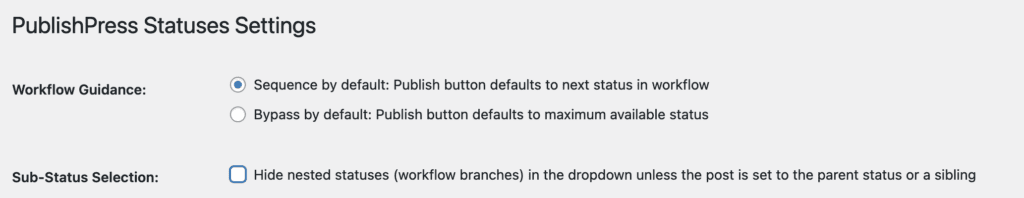The PublishPress Statuses plugin has a feature called the “Main Workflow”. This is the required workflow that all your posts must pass through before they are published.
This workflow is required because the “Draft” and “Pending Review” statuses are core to WordPress and can not be removed. This screenshot below shows the “Main Workflow”. The “Draft” status is set to “Default” and can not be moved from this position. There are no options to choose which roles and post types use the “Draft” status because it is an essential feature of every WordPress post.
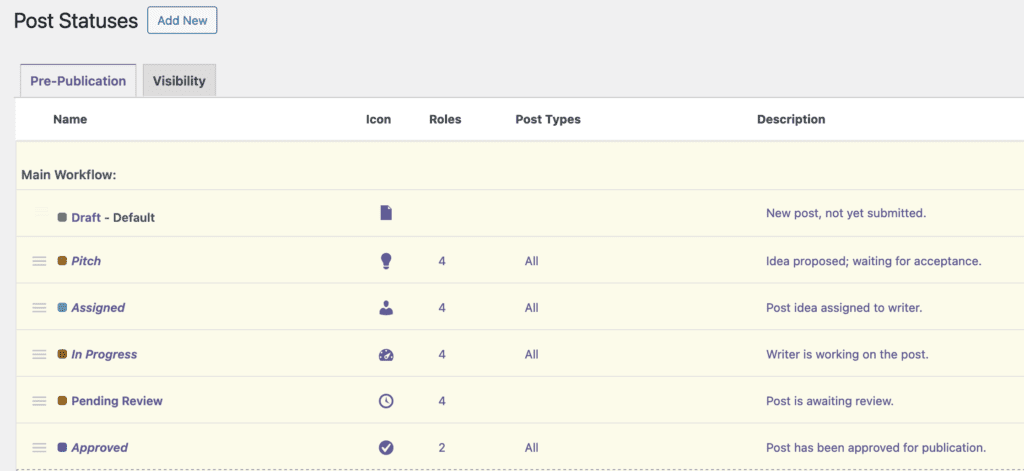
It is possible to customize the Main Workflow. In this screenshot below, we have modified the order of the statuses and used the branching feature. However, “Draft” remains the default status.
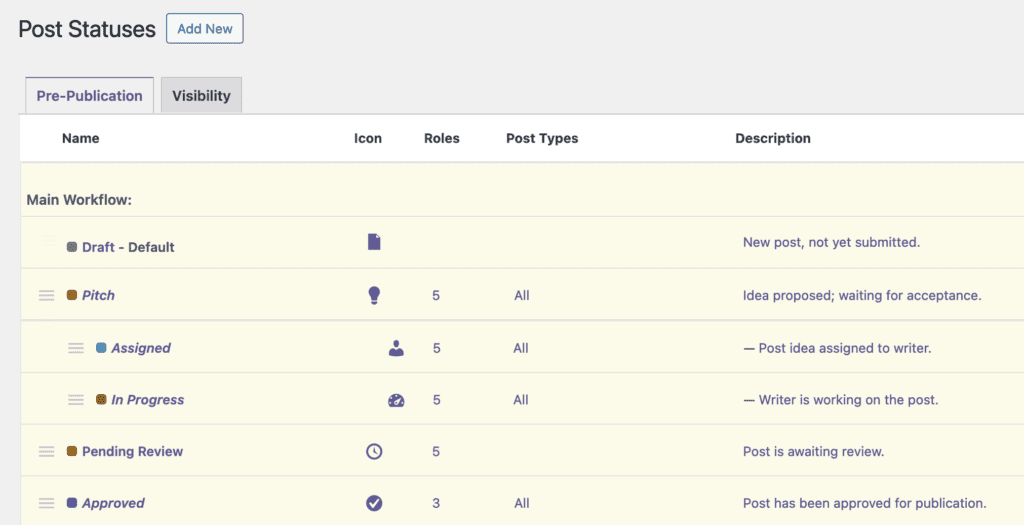
The Main Workflow statuses will appear by default when you are saving or updating a post. In this screenshot below, the post is currently in “Draft” status. The next status in the Main Workflow is “Pitch”. This user also has the option to publish the content and skip the workflow.

The “Post Status” dropdown inside the post editing screen will show all of the available statuses. This will include all the available statuses in the Main Workflow and also the Alternate Workflow.
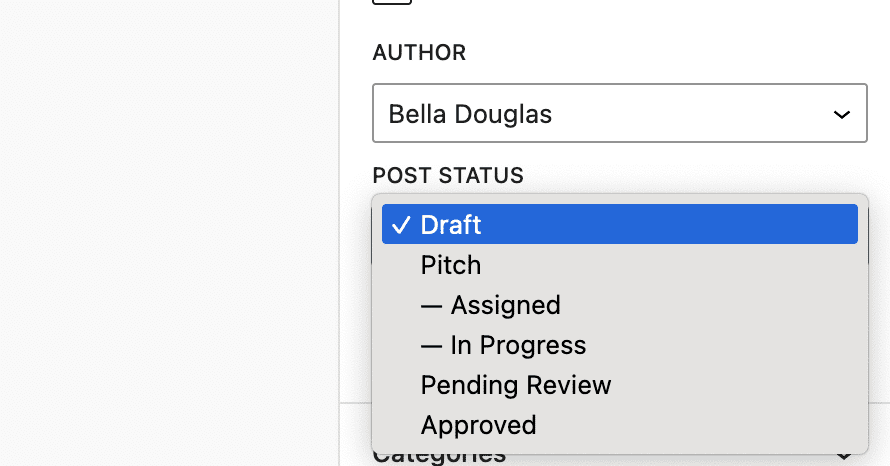
There are two key settings available for the Main Workflow:
- Workflow Guidance: This controls whether users are presented with the next status in the Main Workflow or the highest status available to them.
- Sub-Status Guidance: This will hide nested status. In the screenshot above, “Assigned” and “In Progress” are nested statuses.