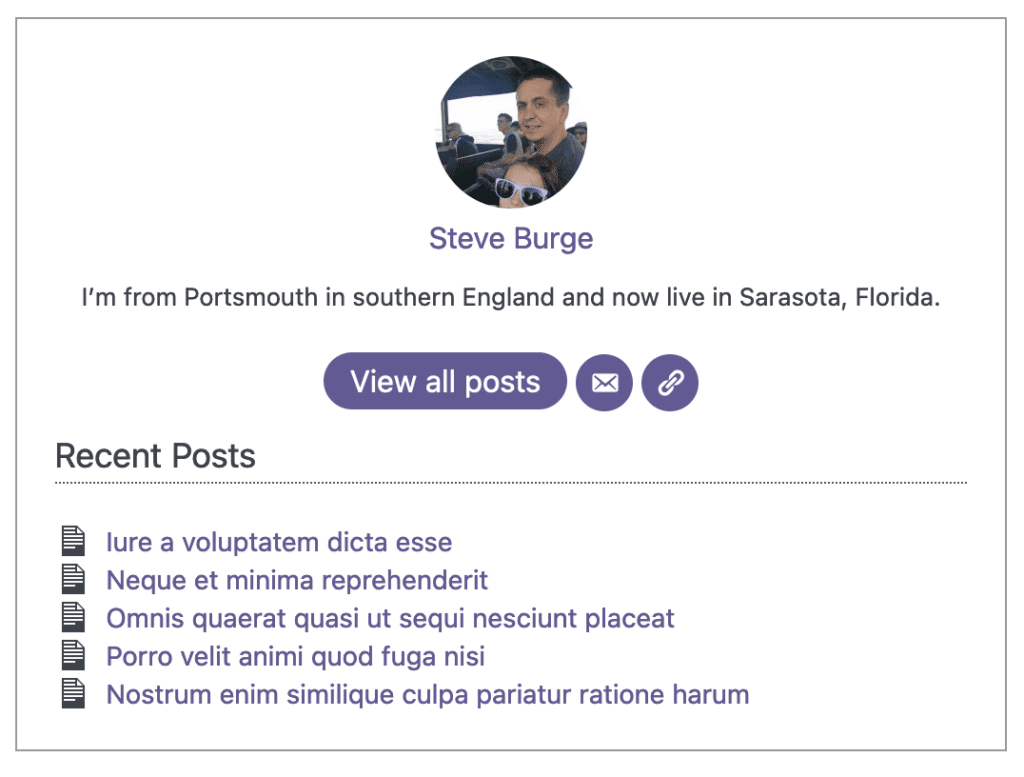PublishPress Authors is a plugin that allows to create, manage, and display author profiles.
PublishPress Authors allows you to add the authors to posts via the WordPress admin. PublishPress Authors also enables you to display the author information on the frontend of your site.
These guides have useful background information as you're getting started:
Accessing the Authors screen #
You can access the PublishPress Authors configuration screen by clicking on the “Authors” link in the WordPress admin menu.
The “Authors” screen is the place to create and manage your authors. There are three kinds of Authors here:
- Registered Author With User Account: This is an author profile for a current user account. You can select users who are allowed to edit posts. This user will be able to update their profile.
- Guest Author With User Account: This is an author profile and a linked user account. This account will be in the “Guest Author” role and will not be able to login to the WordPress dashboard or update their profile. This option is best for compatibility with other themes and plugins.
- Guest Author With No User Account: This is an author profile with no linked user account. This option is lightweight but may have compatibility issues with other themes and plugins.
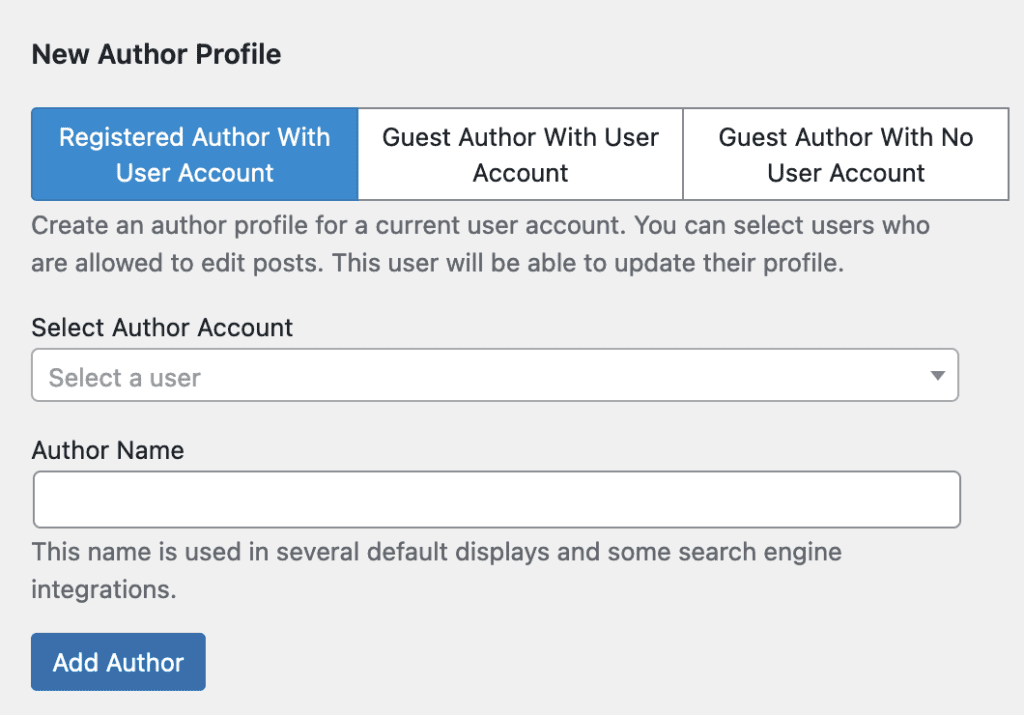
How to add Authors to posts #
You can add as many Authors as you wish to any post. The image below shows the metabox that you'll see in the sidebar of your post editing screen. You can use drag-and-drop to reorder the display of the authors:
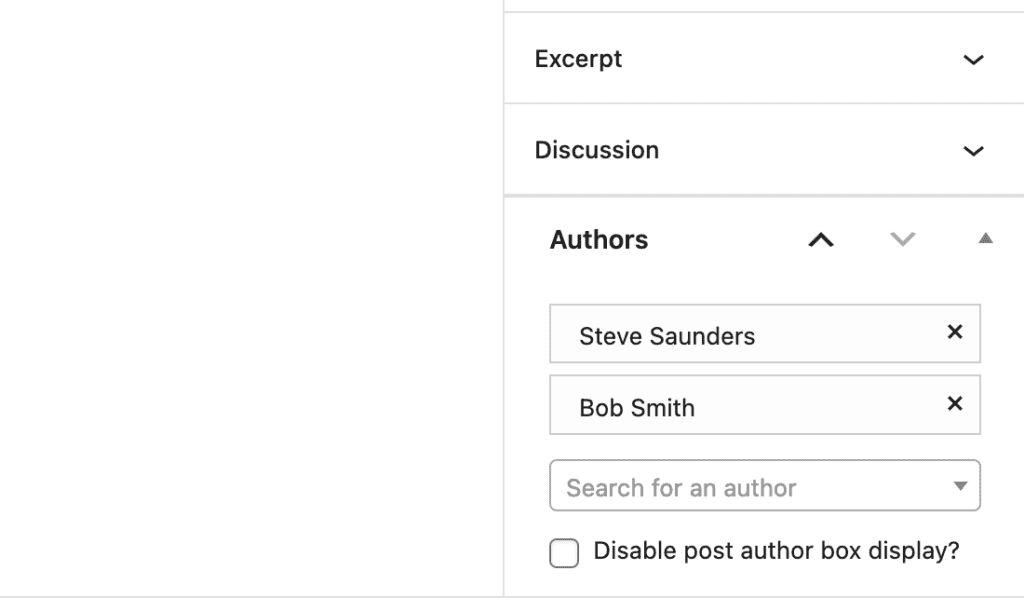
If you add more than one author to your content, these authors will be recognized throughout WordPress, including on the main “Posts” screen:
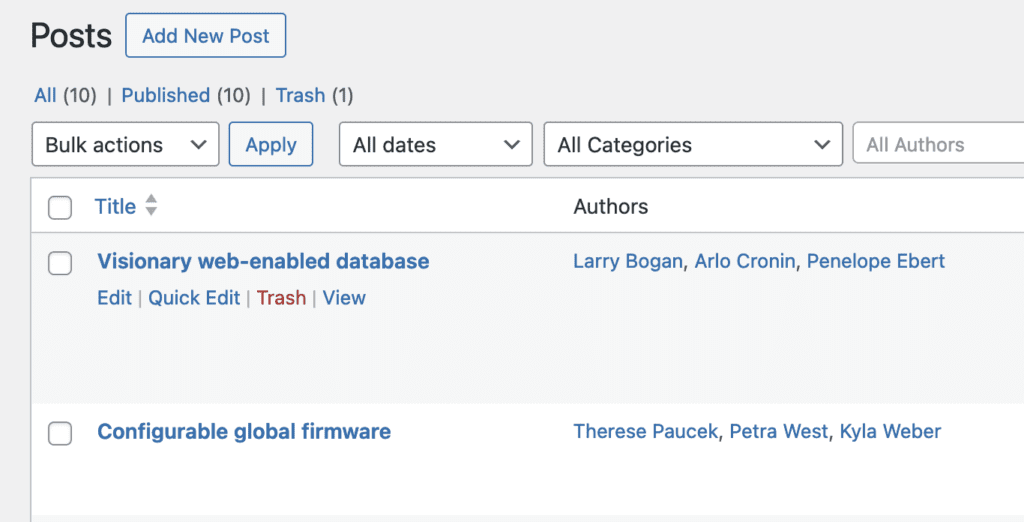
How to control the display of authors #
After you have added authors to your content, you can chose to customize the display of those authors. Click here to read about the Author Box feature.