With PublishPress Permissions Pro, you can create Custom Visibility Statuses for your content.
One example is a “Premium” status that makes content visible only for paying members. Another example is a “Staff” status, for the people who run your site.
- Go to “Statuses” in your WordPress admin menu.
- Click the “Visibility” tab.
- You will see that “Member”, “Premium” and “Staff” are available by default.

Click on “Member” and you'll be able to change the name of this status, and which post types it applies to:
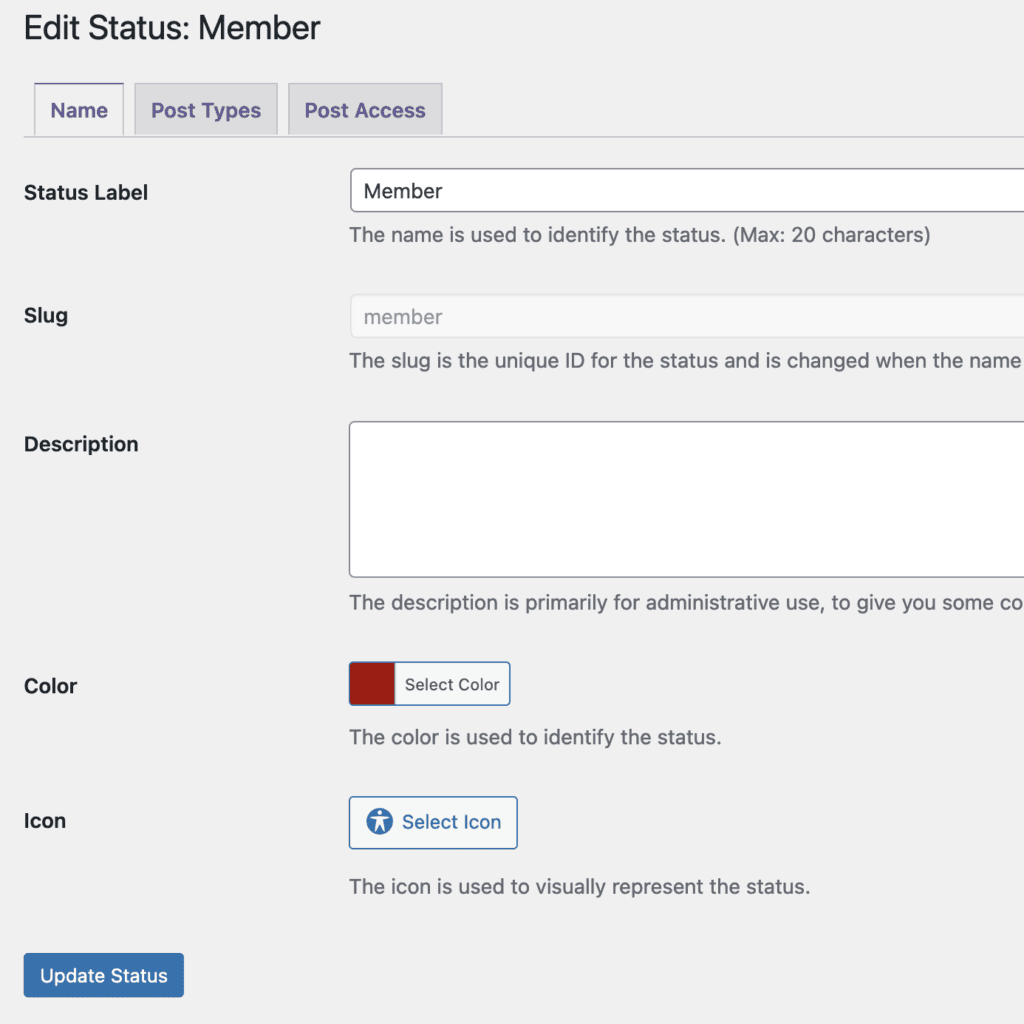
These statuses are available when you are writing a post. This “Visibility” dropdown allows you to choose a status:

You can control who has access to these statuses by using the Groups feature in PublishPress Permissions.
- Go to Permissions > Groups in your WordPress admin menu.
- Click “edit” for one of the groups. In the image below, I'm doing that for Authors:

You can now add give Authors extra permissions. In the image below, I'm allow Authors to act as “Editors” for posts with the “Pending” status. This means the Authors will be able to edit any posts with this status.

