PublishPress Blocks comes with a block to display your WooCommerce products. There are 2 layouts available for the PublishPress Woo Products block: the Grid and Slider views.

How to add a PublishPress Woo Products block #
You can insert this block by clicking the “Woo Products – PublishPress” button in the PublishPress Blocks category.

The Woo Products block will appear in your Gutenberg editor, with settings in the right sidebar. You can see how the blocks will be displayed in the frontend in the image below:

Settings for the PublishPress Woo Products block #
On the right panel, you can adjust the settings of each layouts:
- Products Settings
- Product Status
- Category
- Layout Settings
- Columns
- Number of Products
- Order

Default settings for the PublishPress Woo Products block #
You can set default options for every PublishPress Woo Products block added to your site. This is possible with the PublishPress Blocks default configuration feature and it allows you to create a consistent look-and-feel for all your WooCommerce products.
Go to Blocks in your WordPress admin menu, then PublishPress Blocks.
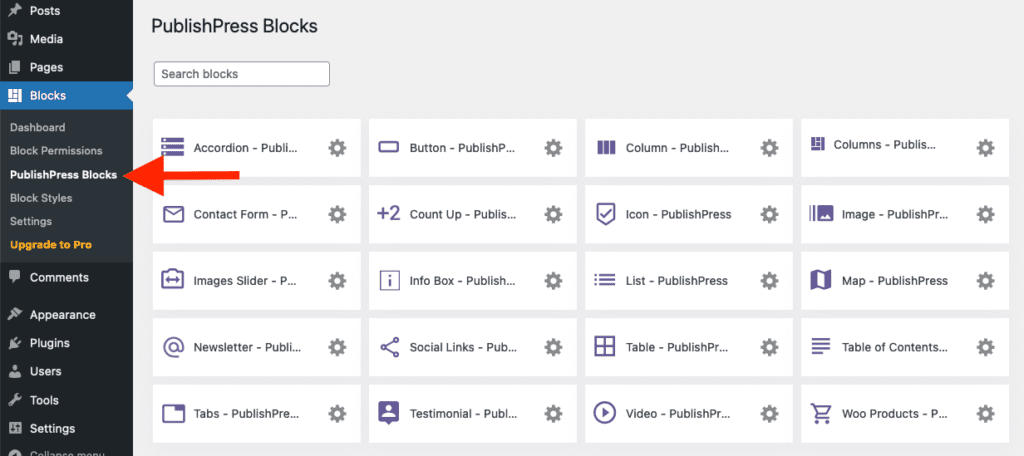
Click Woo Products settings icon.

Adjust the default settings and save.

