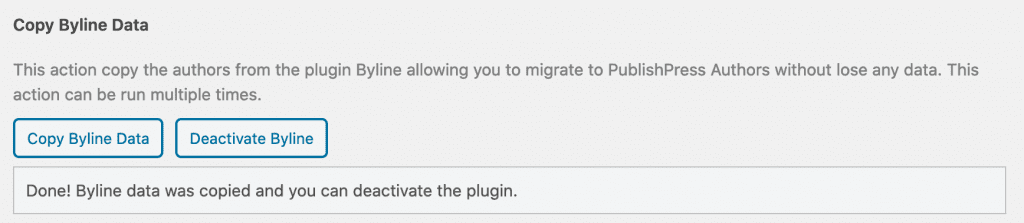In early 2018, PublishPress acquired Bylines, the modern multi-author plugin for WordPress.
Bylines allowed you to assign multiple authors to a post and publish articles from guest authors. Bylines represented the best-in-class of WordPress plugin development, with unit tests, PHP autoloading, and more.
We’re delighted to say that all those features have been merged into the PublishPress Authors plugin.
Development of Bylines has stopped and we encourage all Bylines users to move to PublishPress Authors.
The key thing to consider is how you will integrate PublishPress Authors into your site. Whereas Bylines only allowed you to hard-code the author display into your theme, PublishPress Authors has a lot more choices.
If you are an existing Bylines customer, I'd definitely recommend that you chat with us before moving to PublishPress Authors. Please email [email protected] and we’ll help you to move.
Here's how to use the import process:
- Start with Bylines installed on your site.
- Go to “Authors”, then “Maintenance”.
- Look for the import option, “Copy Bylines Data”.
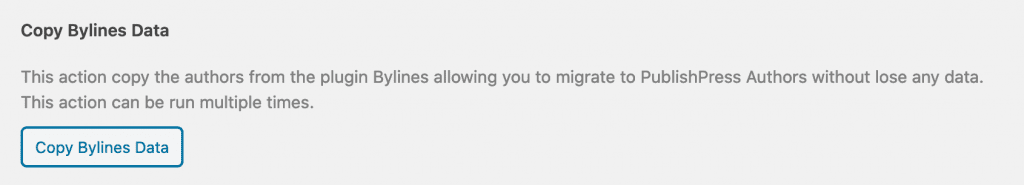
- You will see a progress bar showing the import process.
- When the progress bar has finished, we'll give the option to easily delete the old plugin – just click “Deactivate Bylines”.