The PublishPress Info Box block is a great way to show important information in the Gutenberg editor. You can have large, colorful icon displayed next to a large title and some text. This block allows you to use Google's Material Design icons.

How to add a PublishPress Info Box block #
Click the “Info Box – PublishPress” block button in the PublishPress Blocks category:

This next image shows how the PublishPress Info Box block will appear inside your WordPress editor:

Container settings for the PublishPress Info Box block #
These settings allow you to customize the background and border colors for your box, plus the border width and padding:
- Background Color
- Border Color
- Border Width (px)
- Border Radius (px)
- Padding (px, em, vh or %)

Icon settings for the PublishPress Info Box block #
These settings allow you to customize the large icon inside your block. There are dozens of icons to choose from. The block uses Google's Material Design icons.

These are the available settings for the icons:
- Icon Color
- Icon Size (px)
- Background Color
- Border Color
- Border Width (px)
- Border Radius (px)
- Padding (px, em, vh or %)
- Margin (px, em, vh or %)


Title settings for the PublishPress Info Box block #
These settings allow you to customize the large title inside your block.
- Title Color
- Font Size (px or em)
- Line Height (px or em)
- HTML Tag (H1, H2, H3, H4, H5, H6)
- Padding (px, em, vh or %)
- Margin (px, em, vh or %)


Text settings for the PublishPress Info Box block #
These settings allow you to customize the text inside your block.
- Text Color
- Font Size (px or em)
- Line Height (px or em)
- Padding (px, em, vh or %)
- Margin (px, em, vh or %)


Default settings for the PublishPress Info Box block #
You can set default options for every PublishPress Info Box block added to your site. This is possible with the PublishPress Blocks default configuration feature and it allows you to create a consistent look-and-feel for all your info boxes.
Go to Blocks in your WordPress admin menu, then PublishPress Blocks.
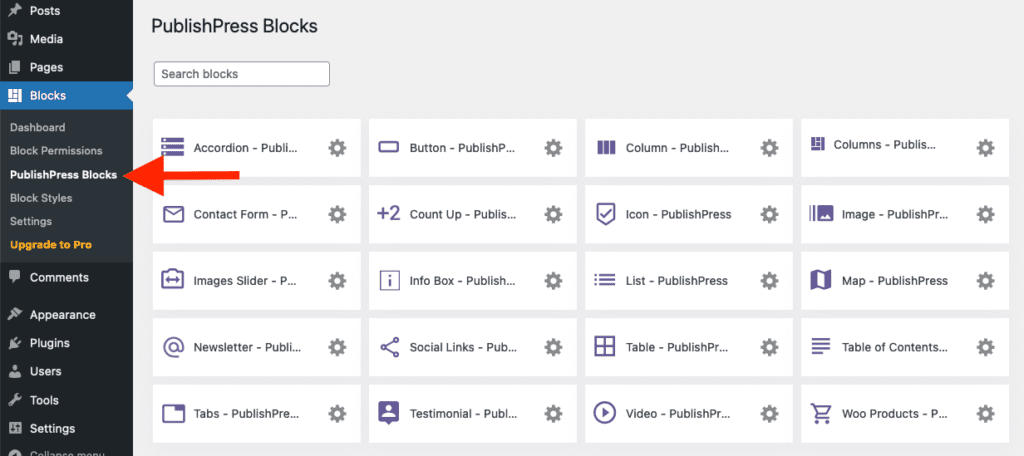
Click Info Box settings icon.

Adjust the default settings and save.

