PublishPress Authors Pro has a feature that allows you do more with Author Categories. You can create an “Author Categories Box”. This is a display format for your images that is specifically designed to group authors together in their categories.

When you create an Author Categories box, this will produce a list layout with the authors grouped by category. This screenshot below shows three categories: Authors, Coauthor, and Reviewers.

There are four displays available, and you can also choose to utilize the default Author Box layouts.

This next screenshot shows the same five authors but using the “Simple Name Author Category Block” layout. I've included a change to the “Grouping Display Style” option. The “Flex” option results in the authors being organized into three columns.
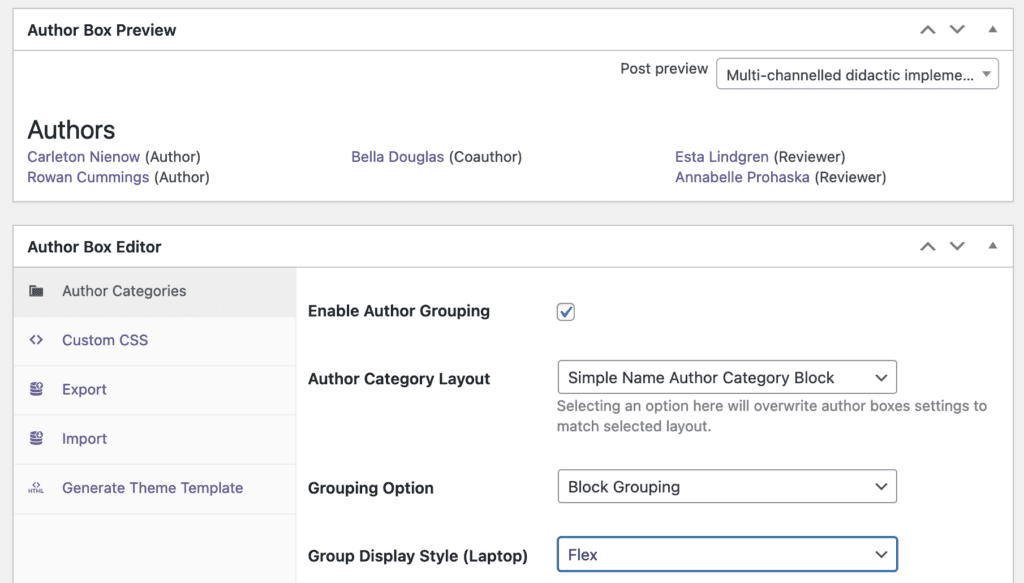
If you change the layout to “Boxed”, you get the same three column layout, but with a more author details.

It's possible to completely customize the displays you see in this screenshots. The Author Boxes come with many display options that cover font, font size, colors, layouts, and more. And if you prefer to use your own code, you can also create your own Author Display templates.
