PublishPress Authors has a Co-Authors Plus import feature.
Co-Authors Plus is a popular but older alternative to PublishPress Authors.
This import will bring across all your author profiles. It will also keep track of which posts the authors are associated with.
If you want to migrate your site from the Co-Authors Plus plugin, please try this on a test site before attempting it on a live site.
Getting Ready to Migrate from Co-Authors Plus #
- Start with Co-Authors Plus installed. In this example, I have 2 guest authors:

- Go to the “Plugins” screen and install the PublishPress Authors plugin.
- Go to the “Authors” link in your WordPress admin menu.
- You will see a message saying that you have “It looks like you have Co-Authors Plus installed”. The link leads to this document you are already reading!

You will notice that some Author data is already showing. This is because Co-Authors Plus shares some code with PublishPress Authors. You have NOT imported successfully yet. Please keep going to the next step.

Migrating from Co-Authors Plus #
- Go to the “Authors” link in your WordPress admin menu, and then click “Settings”.
- Click the “Maintenance” tab.
- Click the button “Copy Co-Authors Plus data” button.
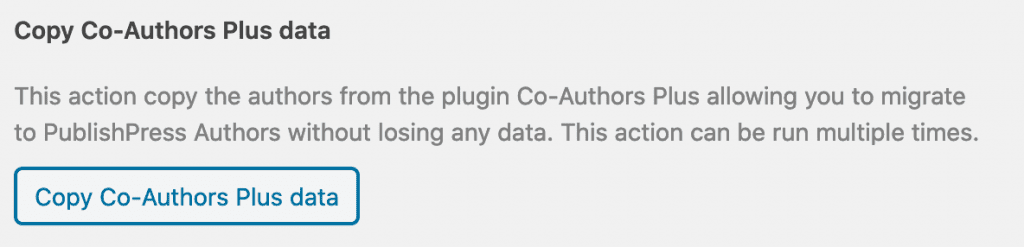
- You will now see a progress bar as your import progresses.
- When the import is finished, click “Deactivate Co-Authors Plus”.

- Go to the “Authors” link in your WordPress admin menu and check to see if the import has worked successfully.
- On the “Plugins” screen, disable the Co-Authors Plus plugin.
Please contact us if you find any issues during the import.
Errors after Activating PublishPress Authors? #
Please note that you may see an error message if you activate Co-Authors Plus on a site that already has PublishPress installed. The error may look like this

Fatal error: Cannot redeclare cap_get_coauthor_terms_for_post()Unfortunately, we can't fix this on our side, unless we disable the backward compatibility functions for Co-Authors.
It is safe to temporarily have both plugins active on your site. However, both plugins perform the same function so you need to choose either PublishPress Authors or Co-Authors Plus.
