The Notifications Log allows you to see exactly who is getting which notifications. You can access the Notifications Log screen by going to Planner > Notifications in your WordPress admin area and clicking the “Notifications Logs” button.
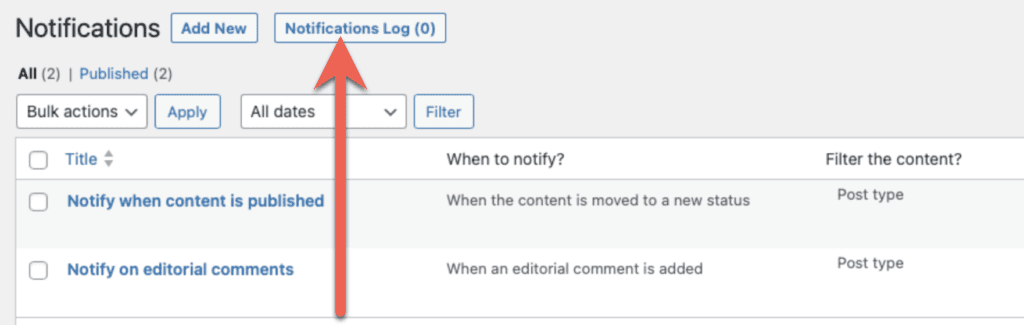
Without the log, there's no way to check that the correct notifications were going to the correct users. This is particularly true for emails that are sent automatically such as “Reminder” emails.

There are five columns in the Notifications log:
- Date: This is the date and time that the notification was sent, plus the ID of the notification.
- When to notify?: This is information about why the notification was triggered.
- For which content?: This shows which content was featured in the notification.
- Who to notify?: This shows who received the notification and through which channel.
- Status: This shows whether or not the notification was sent.
