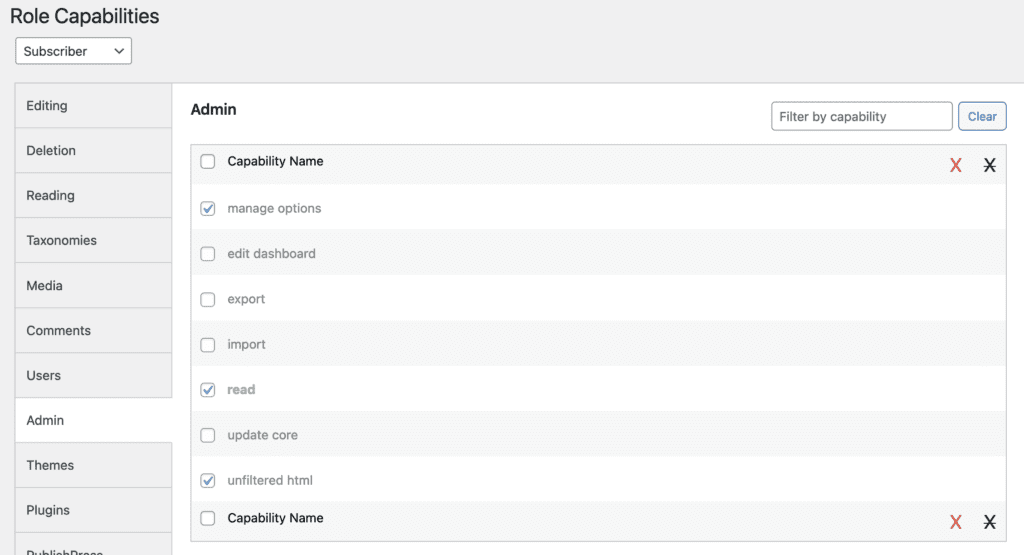The Beaver Builder plugin is a flexible drag and drop page builder that works on the front end of your WordPress website. Whether you’re a beginner or a professional, you’re going to love taking control of your website. Stop writing HTML or wrestling with confusing shortcodes. With Beaver Builder, building beautiful, professional WordPress pages is as easy as dragging-and-dropping.
About Beaver Builder Capabilities #
The Beaver Builder plugin use a core WordPress capability to control user access:
It will also be very helpful for users to have this other core WordPress capability. The Beaver Builder documentation explains the importance of this capability.
If you want to give users access the Beaver Builder settings, you will need to give users this core WordPress capability:
How to Give Beaver Builder Capabilities to User Roles #
If you use the PublishPress Capabilities plugin, you can choose which user roles have the edit_posts capability.
- Go to the “Capabilities” screen and click the “Editing” tab. You will be able to grant this capability to a new user role.
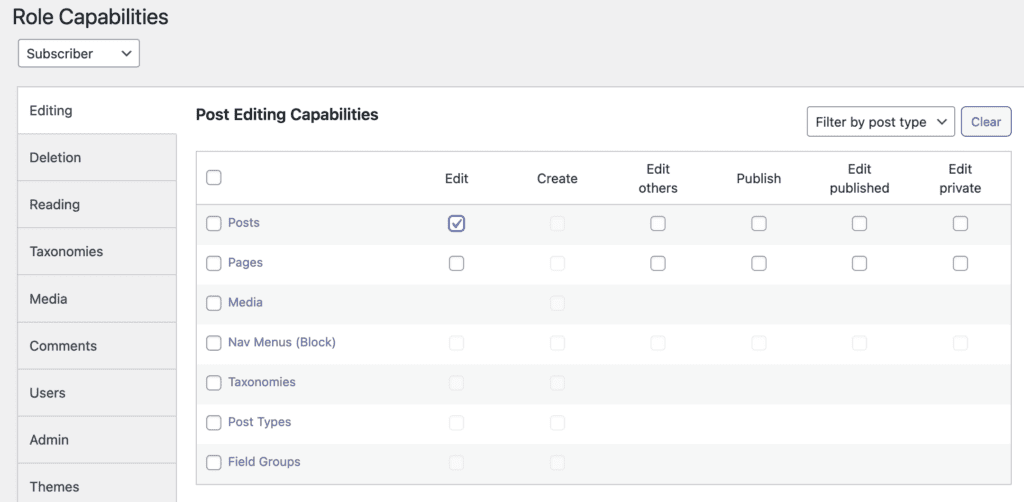
You can also use the PublishPress Capabilities plugin, go grant access to the unfiltered_html and manage_options capabilities.
- Go to the “Capabilities” screen and click the “Admin” tab. You will be able to grant these capabilities to a new user role.