The PublishPress Statuses plugin integrates with the PublishPress Planner plugin. This allows you to use custom statuses, icons, and colors on the “Content Calendar” screen. In the screenshot below you can see posts with different statuses:
- The post with a brown background is in the “In Progress” status.
- The post with the orange background is in the “Pending Review” status.
- The posts with the green background are in the “Published” status.
- The posts with the purple background are in the “Scheduled” status.
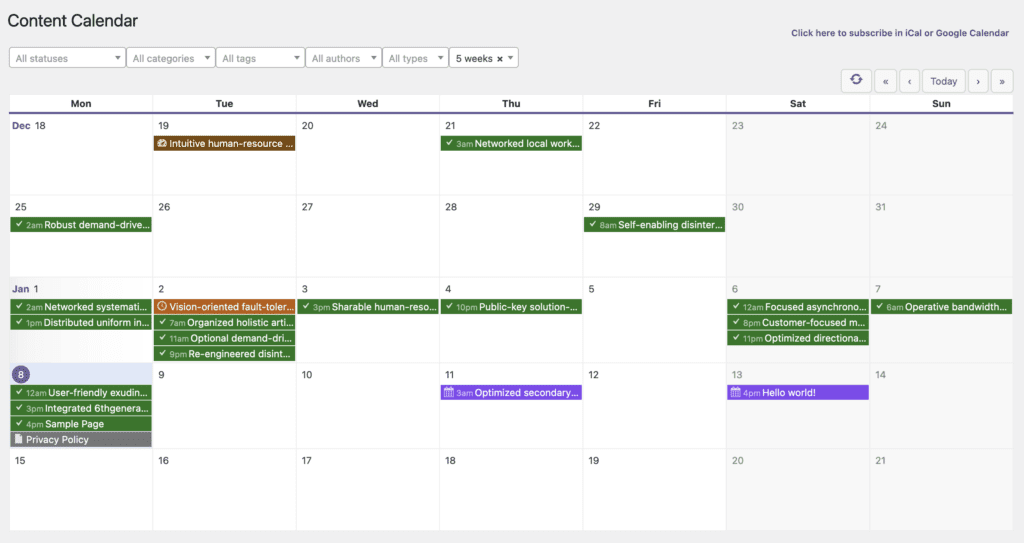
You can customize these statuses, icons, and colors by going to the “Statuses” screen in PublishPress Statuses. This screenshot below shows how you can edit the “Pending Review” statuses to use a different color and different icon. Those changes will be reflected on the “Content Calendar” screen.

