Table of Contents
The statuses created by the PublishPress Statuses plugin can be modified. Inside each status, there are options that you can configure.
The Name tab #
- Status Label: This is the name used for the status.
- Slug: This is the ID for each status and is mostly useful for coding integrations.
- Description: This is for your internal reference.
- Color: This color will appear in the post editing screen and also in other PublishPress plugins.
- Icon: This icon will appear in the post editing screen and also in other PublishPress plugins.

The Labels tab #
On the “Labels” tab, you can customize what users see in the post editing screen:
- Save As Label: This appears in the toolbar on the top of the post editing screen.
- Submit Button Label: After you've chosen this status, this text will appear instead of the “Save” button.
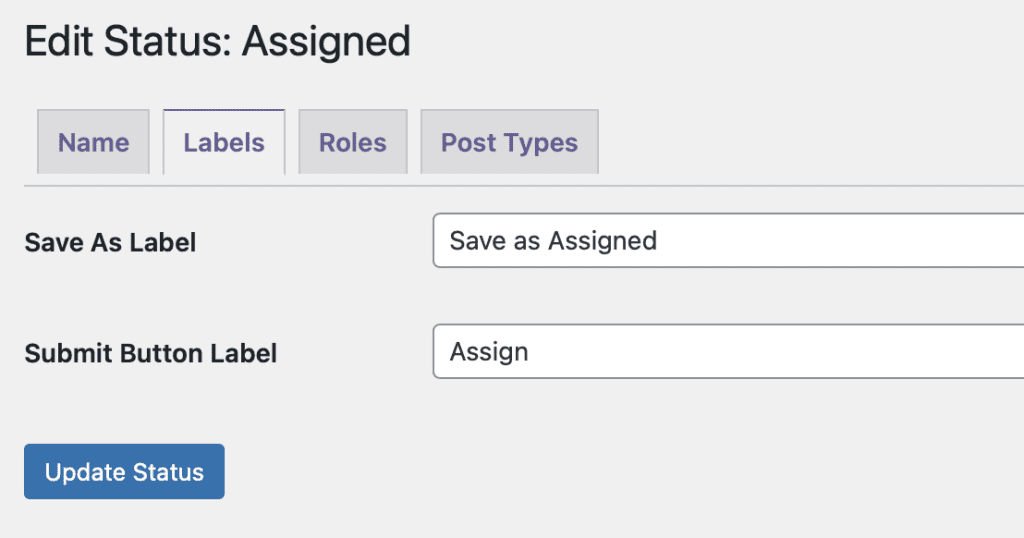
The Roles tab #
The “Roles” tab allows you to choose which user roles can move a post to this status.

The Post Types tab #
The “Post Types” tab allows you to choose which post types are connected to this status.

