PublishPress Permissions Pro allows you to promote restricted content.
You can choose messages to display for people who try to access your content, but don't have access. In the image below, the regular title shows but the actual content of the post is hidden.
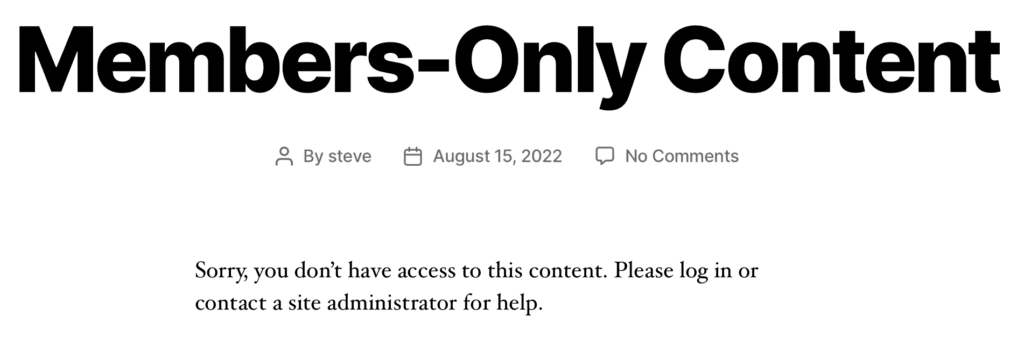
You can also choose to show the first few characters of each post, and then follow up with a message.
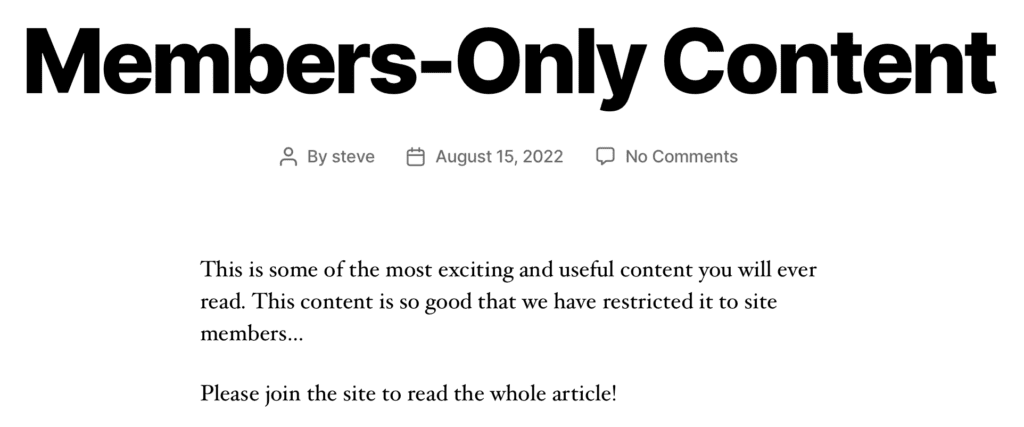
There are many ways you can configure this teaser. You customize all aspects of the text. You can redirect users to the login page when they access restricted content. You can hide private content from appearing in RSS feeds. You can show one message to anonymous users and another message to logged-in users.
You can even choose to apply the Teaser to files in your Media Library, not just posts, as in this screenshot below. This guide shows how to control access to media files.

