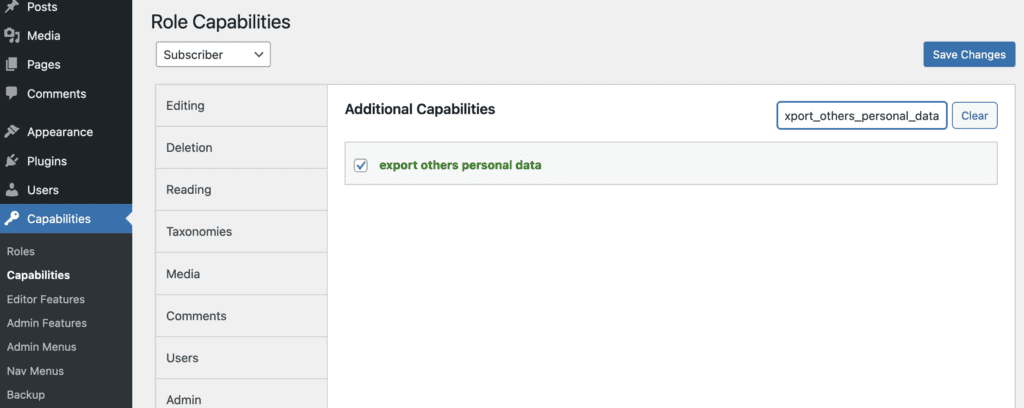What is the export_others_personal_data permission in WordPress? #
The export_others_personal_data permission controls access to a menu link inside WordPress:
- Tools > Export Personal Data:
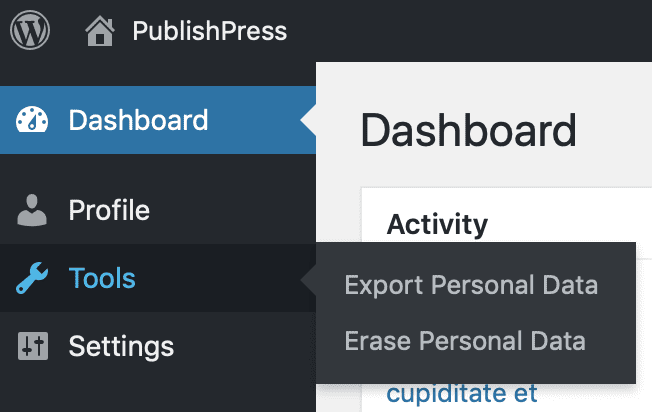
Users with the export_others_personal_data permission will be able to see the “Export Personal Data” screen. This screen can generate a file containing all the personal data which exists about a user in your WordPress site.
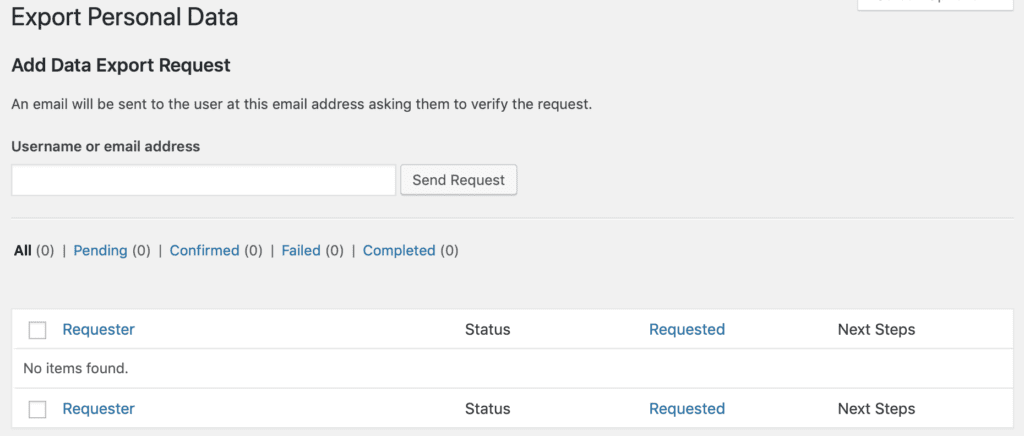
Note: the export_others_personal_data permission can not work by itself. The user will also need the manage_options permission.
Who has the export_others_personal_data permission? #
By default, the export_others_personal_data permission is only given to Super Admins and Administrators.
Users not in these roles are not allowed to export users' personal data.
How can you control who has the export_others_personal_data permission? #
The export_others_personal_data permission is not active by default on WordPress sites. You will need to enable the permission before assigning it to user roles.
You can control who has the export_others_personal_data permission by installing the PublishPress Capabilities plugin.
- After installing PublishPress Capabilities, go to “Capabilities” in your admin menu.
- Using the dropdown in the top-left corner, choose the role you want to edit.
- In the “Add Capability” box, enter export_others_personal_data.
- Click “Add to role”.
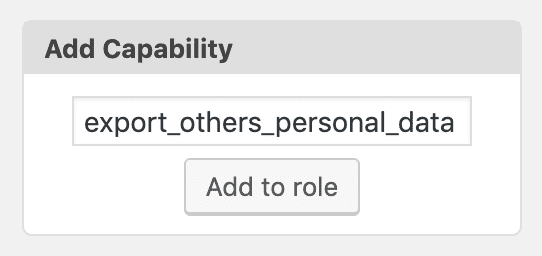
- Click the “Additional” tab.
- Check or uncheck the “export others personal data” box.