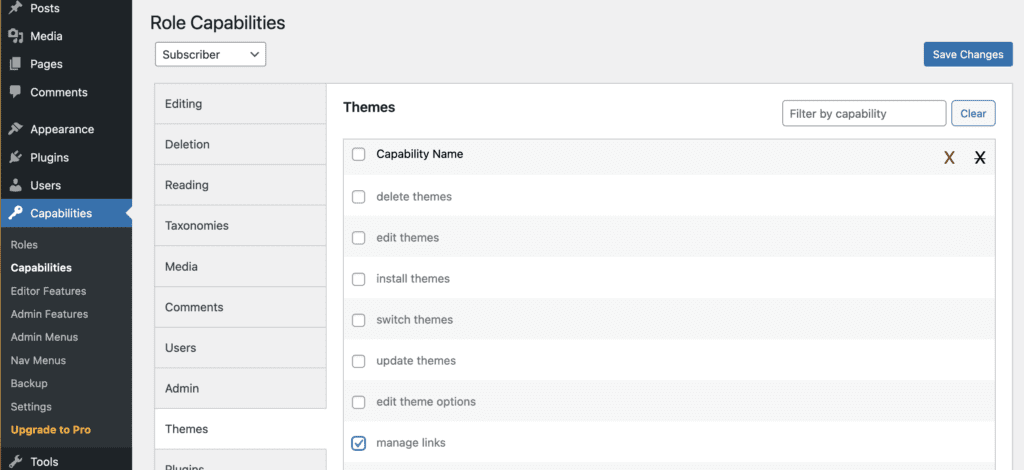What is the manage_links permission in WordPress? #
The manage_links permission still exists, but is no longer used on most WordPress sites.
The manage_links permission controlled access to the “Links” feature in WordPress. The Links feature allowed you to store a set of external links, also known as a “blogroll”.
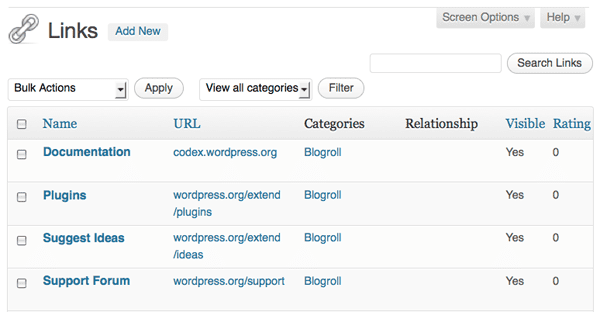
However, the Links feature has been hidden in all WordPress sites launched after version 3.5 in 2012. The Links feature can be restored with Link Manager Plugin.
The manage_links permission controlled access to the “Links” menu shown below:
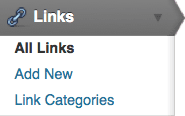
Who has the manage_links permission? #
The manage_links permission is available on single WordPress sites and on multisite networks.
By default, the manage_links permission is only given to Super Admins, Administrators and Editors.
Users who not in these roles are not allowed to view the Links area, if it is active.
How can you control who has the manage_links permission? #
You can control who has the manage_links permission by using the PublishPress Capabilities plugin.
- Install the PublishPress Capabilities plugin.
- Go to “Capabilities” in your WordPress admin menu.
- Using the dropdown in the top-left corner, choose the role you want to edit.
- Click the “Themes” tab.
- Check or uncheck the “manage links” box.