With the PublishPress Permissions Pro plugin, you can give users access to create WordPress content, based on their BuddyPress group membership.
- Make sure you have PublishPress Permissions Pro plugin installed.
- Ensure you have the “User Groups” feature enabled in BuddyPress.
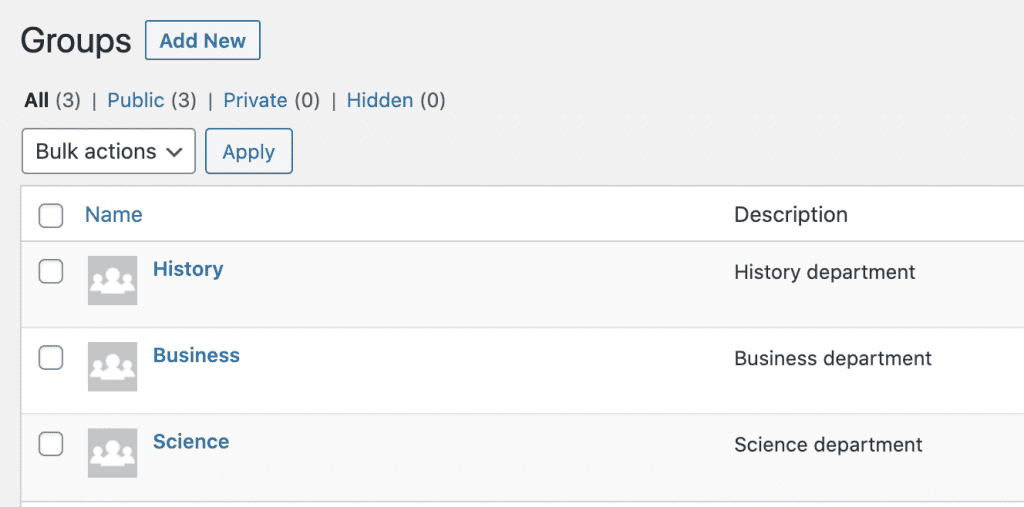
- Click the “Permissions” link under a group
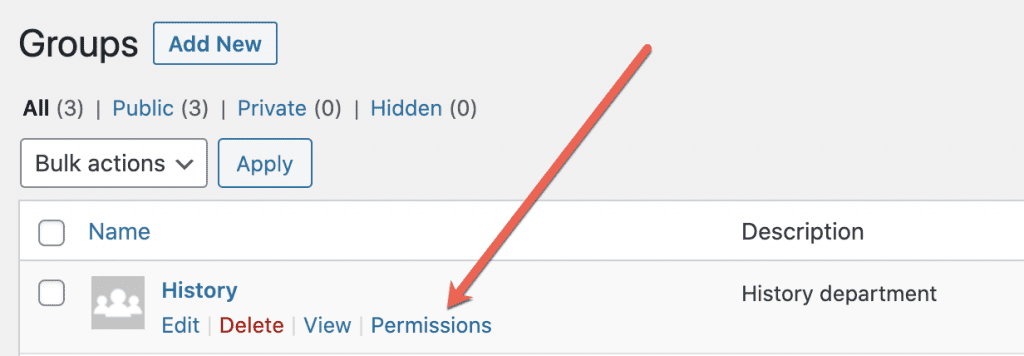
- On the next screen, you will see the group, together with all the members:
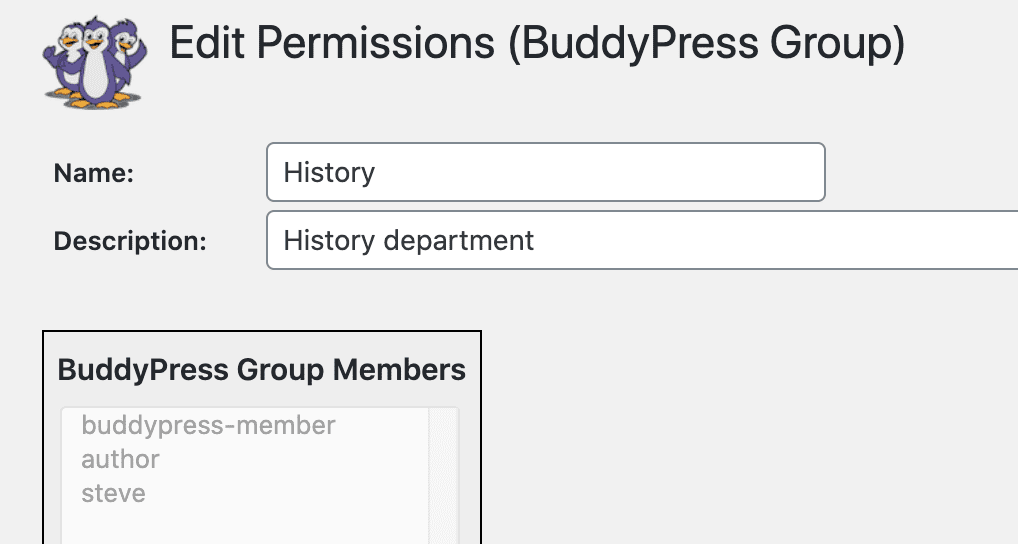
You can now choose specific permissions for all the users in this BuddyPress group.
Here are some ways you customize permissions for these group members:
- Allow group members to edit a single post
- Prevent group members from choosing a category when writing posts
- Restrict group members to posting in only one category
- Force group members to use a single parent page
All these highly customized options and more are available with PublishPress Permissions Pro. Please contact our support team if you want to know more about customizing content permissions for your BuddyPress group members.
