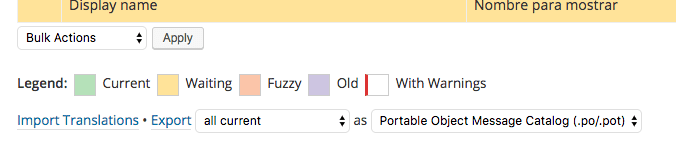We really appreciate everyone who translates the PublishPress plugins.
You are welcome to email us your translations and we'll make them part of the official package.
Translating on WordPress.org #
One way to translate plugins is to submit your language strings to WordPress.org. This is a good place to make them easily available for other users. Those users may also help improve your language files.
- Go to https://translate.wordpress.org and choose your language. You can use the “Search locales” box to find yours.
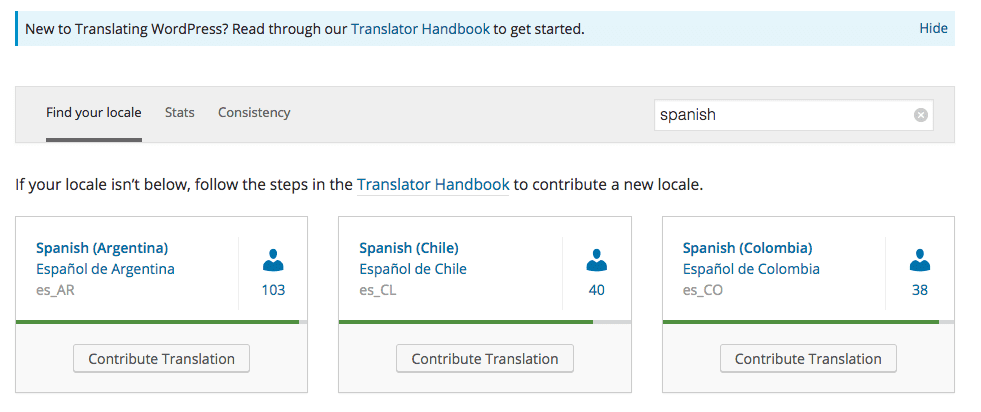
- Choose “Plugins” at the top of the page.
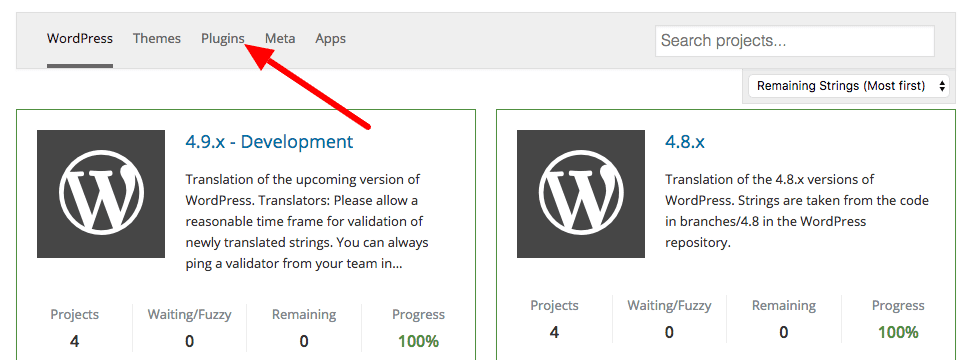
- Search for PublishPress with the search box.
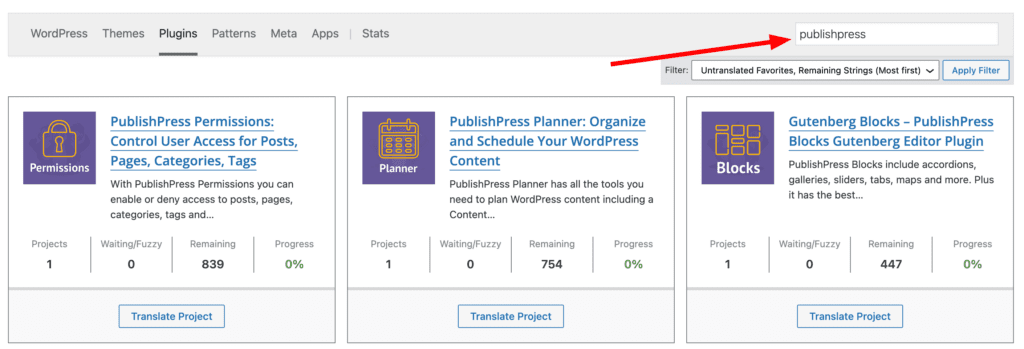
- Click “Translate Project”.
- Choose to translate the “Stable” version:
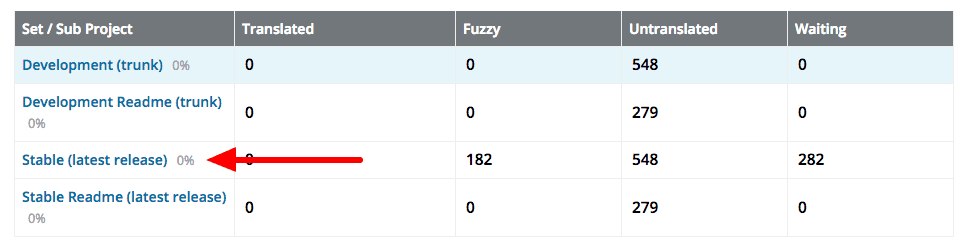
- Choose a string you'd like to translate, and press Details on the right.
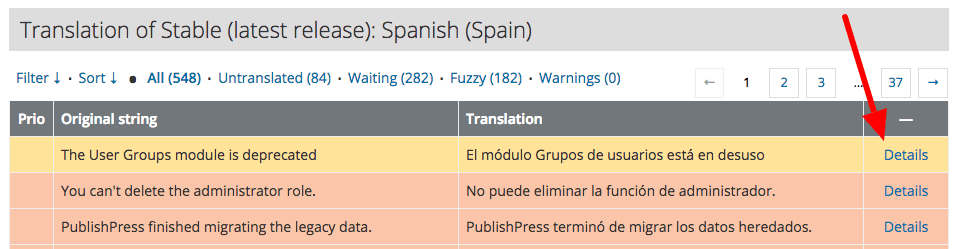
- The Details link will open something similar to the image below. Simply type in your translation and press the button labeled Suggest new translation.
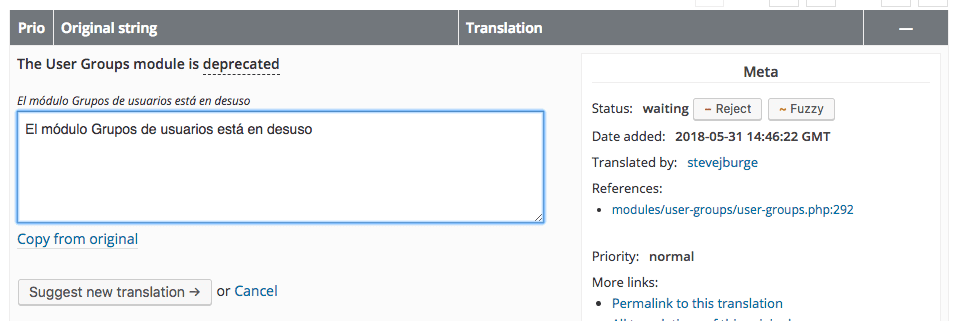
Waiting for approval #
Please note that your strings will be saved probably won't be published automatically. They will be sent to an official WordPress.org translator for approval.
Exporting from WordPress.org #
You can export a copy of all the strings and run them through a translation tool such as Poedit. Scroll to the bottom of the page for that feature: