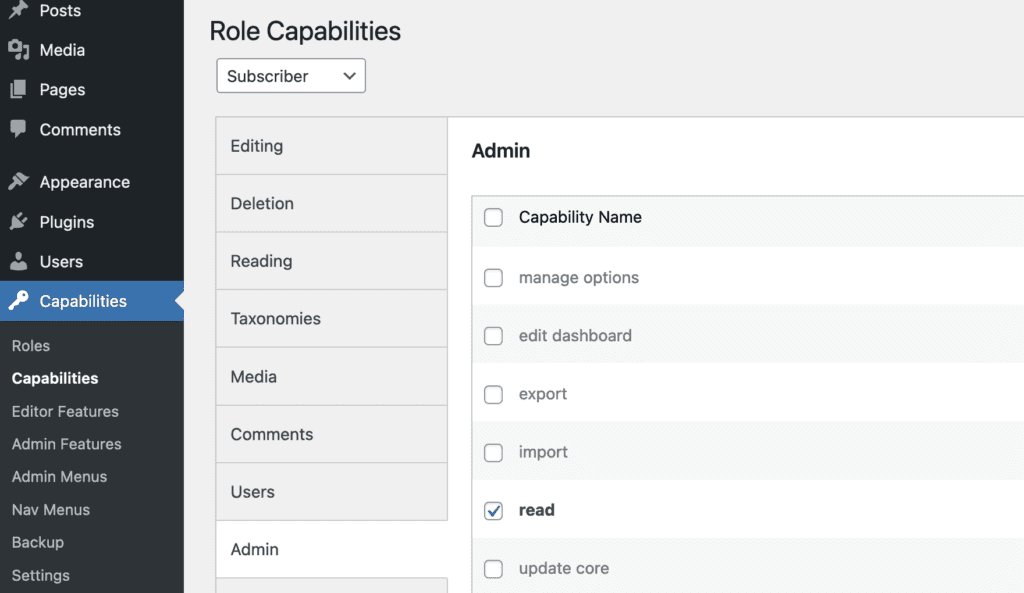What is the Read Permission in WordPress? #
“read” is an absolutely fundamental permission in WordPress. It does not do what the name implies. Instead the “read” permission controls these capabilities:
- Access to the WordPress Dashboard.
- Access to the “Your Profile” screen.
In many situations, “read” is the minimum permission that users need to access WordPress. Users in the “Subscriber” role only have the “read” permission.
If a user does not have the “read” permission, they will see this message when they try to access the WordPress admin area:
“Sorry, you are not allowed to access this page.”
Because the “read” permission is so important, our plugins will prevent it's removal from the Administrator role.
Who has the read permission? #
The read permission is available on single WordPress sites and on multisite networks.
By default, the read permission is given to every user role: Subscriber, Contributor, Author, Editor, and Administrator.
Control who has the read permission #
You can control who has the read permission by installing the PublishPress Capabilities plugin
- Install the PublishPress Capabilities plugin.
- Go to “Capabilities” in your WordPress admin menu.
- Using the dropdown in the top-left corner, choose the role you want to edit.
- Check or uncheck the “read” box in the “Admin” area.