What Permissions do Subscribers Have in WordPress? #
The “Subscriber” role is one of the default user roles in WordPress, alongside “Contributor”, “Author”, “Editor” and “Administrator”.
Subscribers are at the bottom of the permissions ladder in WordPress. They have very few permissions.
Here's a rundown of what Subscribers can do on a default WordPress site:
- Read posts
- Write comments
That's really about it! Subscribers can log in to the admin area of a WordPress site, but this image shows all they can see. They are able to edit their profile, but that's it.
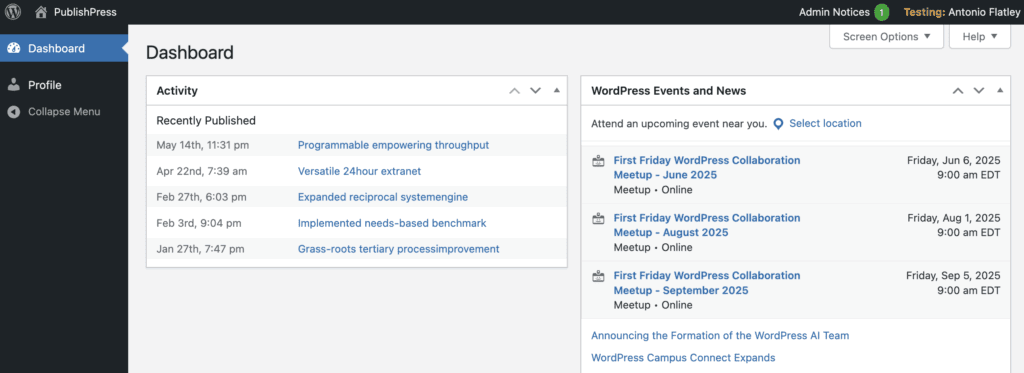
If Subscribers try to access any other admin pages, they'll see this message: “Sorry, you are now allowed to access this page.”

This next image shows a chart which illustrates how Subscribers fit in alongside other WordPress user roles.

Can You Change the Subscriber Permissions? #
Yes, you can give the Subscribers more permissions than they have with a default WordPress installation.
The PublishPress Capabilities plugin is an excellent way to view and change the permissions for each user role.
This next image shows the permissions available to Subscribers for Posts and Pages. Notice that Subscribers are not allowed to do anything!
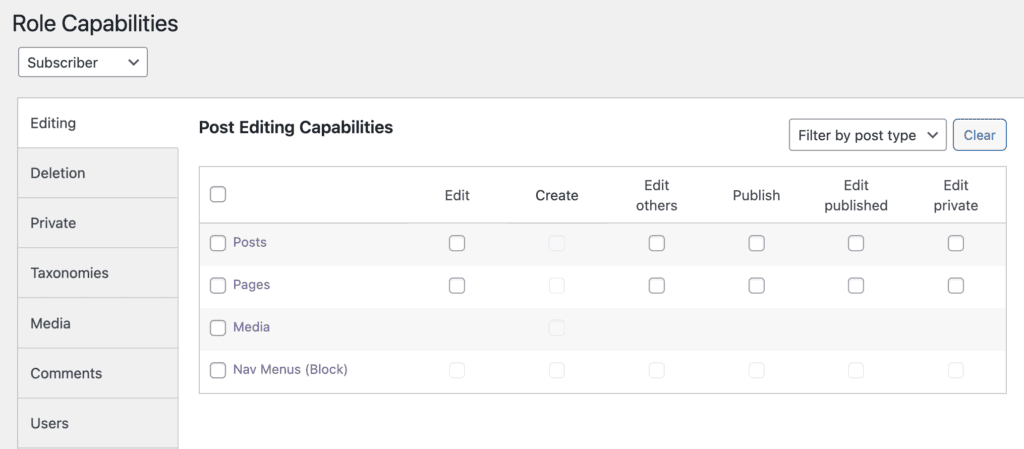
If you do want to give Subscribers a small boost in permissions, consider giving them the Edit Posts permission. This allows them to write (although not publish) Posts and upload Media.
If you're interested in the technical details, read this guide to where users and permissions are stored in the WordPress database.
