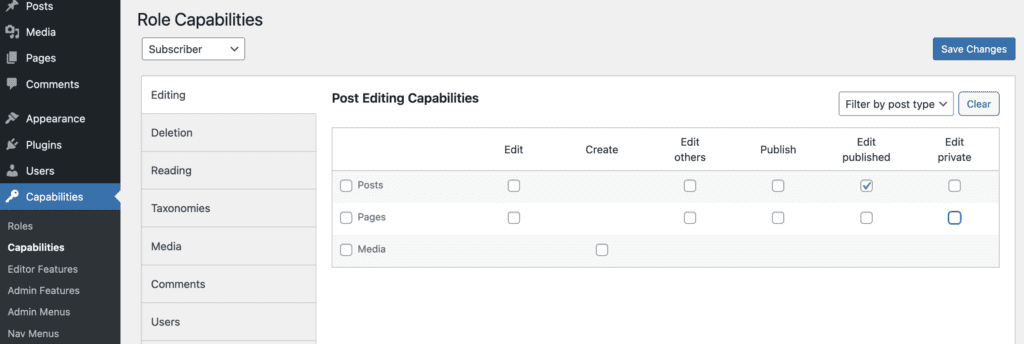What is the edit_published_posts permission in WordPress? #
The edit_published_posts permission allows you to edit Posts that are live on a WordPress site.
The main goal of this permission is to allow or prevent people from editing Posts that have already been published.
If you have the edit_published_posts permission, you will see the “Edit” and “Quick Edit” links on the “Pages” screen.
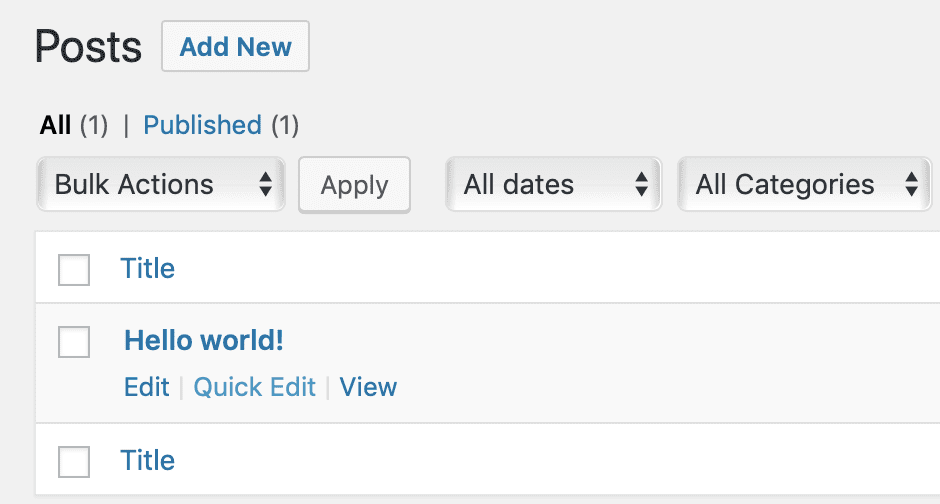
This edit_published_posts permission is very specific. These are 4 key limitations:
- It only applies to the “Posts” post type.
- It only applies to Posts that have the “Published” status.
- It only applies to Posts where the user is the author. To edit Post written by other people you need the edit_others_posts permission.
- To use it, you must also have edit_posts permission. Without edit_posts, you won't be able to access the “Posts” screen at all.
The edit_published_posts permission is used by the PublishPress Revisions plugin. If you don't have the edit_published_posts permission and try to update a post, your updates will be held for moderation.
Who has the edit_published_posts permission? #
The edit_published_posts permission is available on single WordPress sites and on multisite networks.
By default, the edit_published_posts permission is only given to Super Users, Administrators and Editors.
Users not in these roles are not allowed to edit published Posts written by other users.
How to control who has the edit_published_posts permission #
You can control who has the edit_published_posts permission by installing the PublishPress Capabilities plugin.
- After installing PublishPress Capabilities, go to “Capabilities” in your admin menu.
- Check or uncheck the box in the “Posts” row of the “Edit published” column.