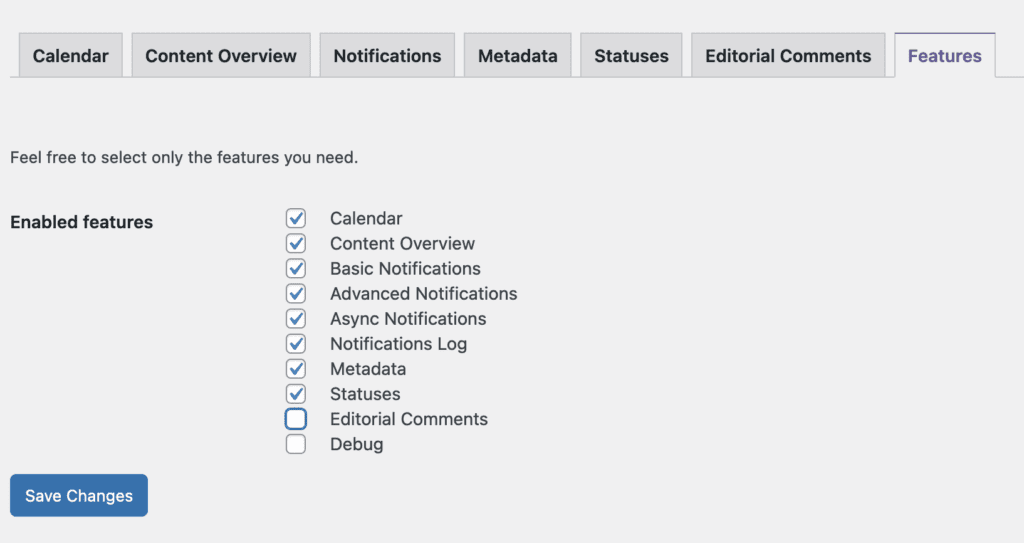One very important feature in PublishPress Planner is “Editorial Comments”. This allows you to leave private comments under posts in the WordPress admin area. This non-public comments allow for conversation between writers and editors. Normally this is used to discuss what needs to be changed before a post is published.
- Look below the post's writing area and you'll see “Editorial Comments”.
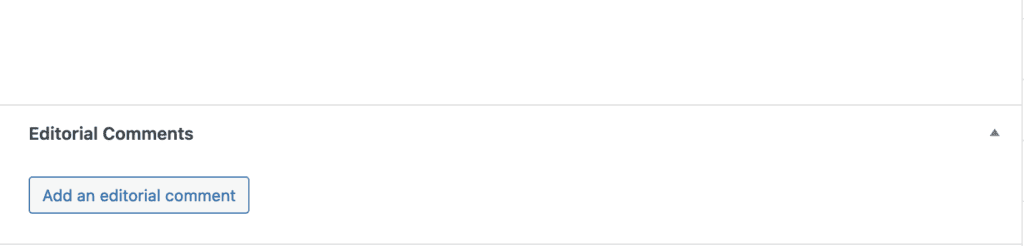
- Click the “Add an editorial comment” button.
- You will now be able to leave a comment. Click “Add Comment” when you're done.
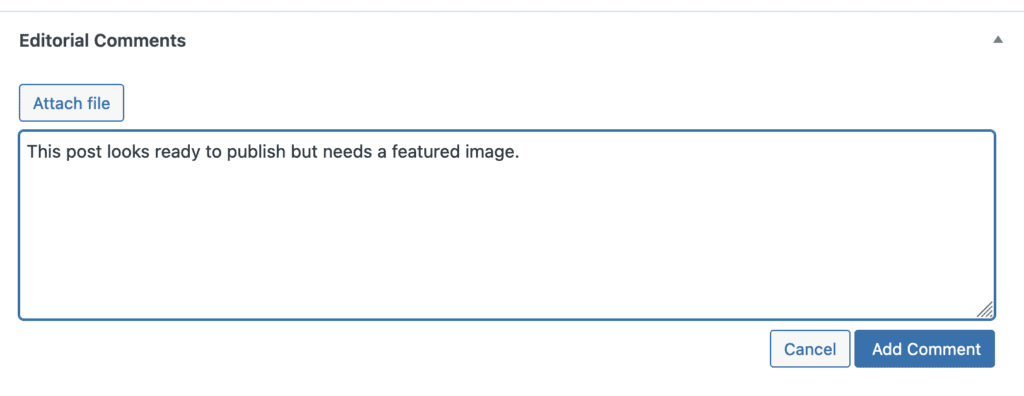
It is possible to have comment threads, just as you would in a normal comments area. To make this work, click “Reply” next to a particular comment:
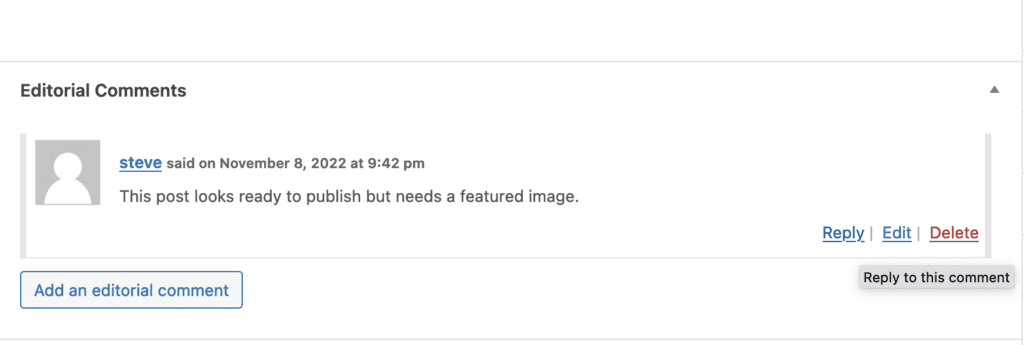
Here's how the threaded comments will appear:
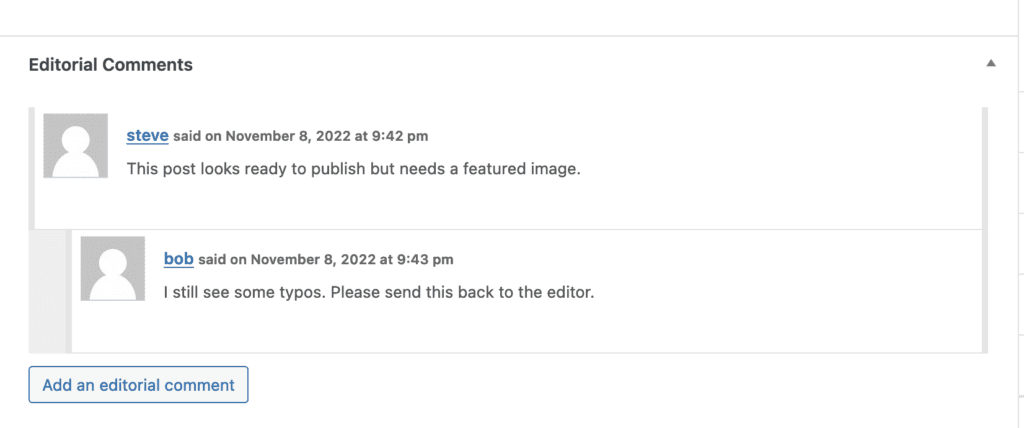
Finding Editorial Comments #
All of the Editorial Comments on your site are visible via the “Editorial Comments” area in Planner menu.
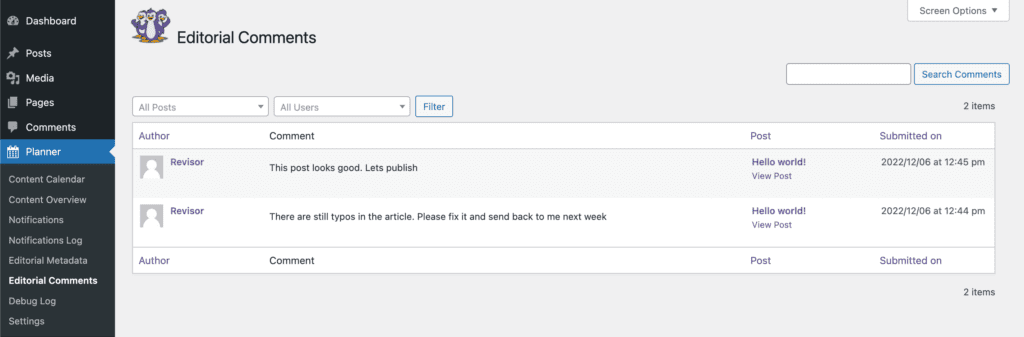
Notifying Other Users About Comments #
You can also choose who is notified about your comment by using the “Notify” box, on the right of the screen. The notification that is sent can be customized using PublishPress Planner notifications.
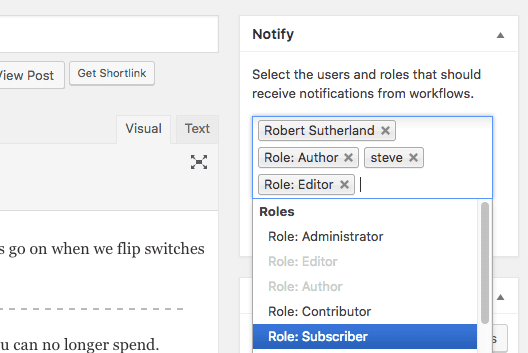
Enabling and Disabling Editorial Comments #
You can enable and disable comments by going to the “Features” tab in Planner settings: