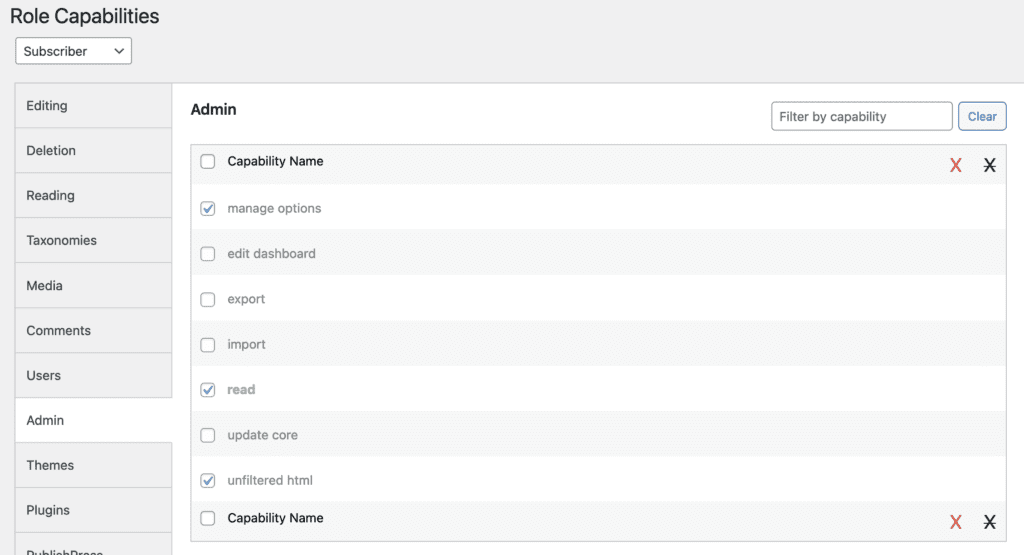Table of Contents
The WP-Optimize plugin is trusted by more than 1 million WordPress website owners to boost performance and reduce page load times to improve your site’s user experiences and search engine result rankings in Google. It does this in four clever ways:
- It caches your site. Caching is the process of storing a temporary HTML version of your site on the server so it can be retrieved more quickly for the user.
- It compresses images. Large images can really impact page speed load times. WP-Optimize makes it easy to identify and compress images to your preferred lossy / lossless settings in a couple of clicks.
- It cleans the database. Your WordPress database stores everything that you need, plus some things that you don’t. WP-Optimize cleans and optimizes the database to speed up your site and save server resources.
- It minifies. On top of its three main features, WP-Optimize Cache also has the more advanced minification feature. Together with caching, minification dramatically improves performance and page speed load time.
About WP-Optimize Capabilities #
The WP-Optimize plugin use a core WordPress capability to control user access:
How to Give WP-Optimize Capabilities to User Roles #
If you use the PublishPress Capabilities plugin, you can choose which user roles have the manage_options capability.
- Go to the “Capabilities” screen and click the “Admin” tab. You will be able to grant this capability to a new user role.