The PublishPress Future plugin allows you to schedule future actions to run on your posts. You can schedule actions to unpublished a post, delete a post, change the status, update the post categories, and much more.
These guides have useful background information as you're getting started:
Actions in PublishPress Future #
There are a number of different actions that you can schedule for your posts:
- Change status to Draft
- Change status to Private
- Change status to Trash
- Delete
- Unstick
- Stick
- Add extra terms
- Replace all terms
- Remove all terms
- Remove selected terms
- Move to a custom status (Pro version)
How to Use PublishPress Future #
After installing the PublishPress Future plugin, you'll see a box in the right sidebar when you're editing posts. You will see the same box on all your post types. You can modify this box for specific post types by going to “Future”, then “Settings”.

The expiration date for each post will be visible in an extra column called “Future Action” on the Posts screen:
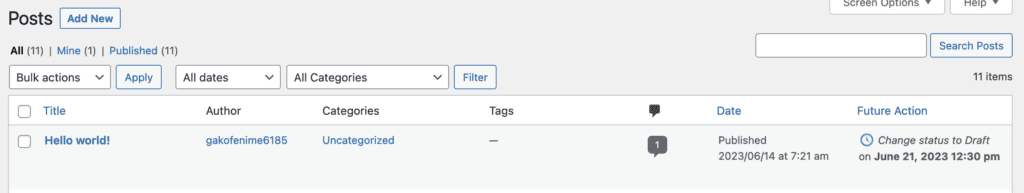
The PublishPress Future settings will also be visible on the Quick Edit / Bulk edit settings for your post:

