PublishPress 2023 Year in Review
Welcome to the fifth annual review from PublishPress. You can read our previous reviews for 2019, 2020, 2021 and 2022.
We write these annual reviews for you, our customers. Thank you for all your investment in our work. I hope the reviews help you get a better understanding of our vision for these plugins.
We also write these reviews for us. We pour many hours of our lives into building these plugins. It's easy to forget key incidents as you do the daily work. And as the years go by, it's great to look back on these reviews and remember the rollercoaster ride.
Here's our recap of key events for PublishPress users in 2023. This year we released many helpful new features, but also got stuck at some key points and had to spend time making infrastructure updates. We have a backlog of new features that were built in 2023, but will have to wait for January to release.
The overall goal of PublishPress is to help publishers succeed. I hope you'll find something new in these updates to improve your WordPress publishing experience.
PublishPress Capabilities
The plugin that improved most in 2023 was PublishPress Capabilities. We were able to upgrade the plugin in too many ways to list here, so I'll focus on three core new features.
First, the “Profile Features” screen allows you to hide unwanted elements on the “Profile” screen. We aim to help you clean up this “Profile” area because it is often messy and used as a dumping ground for the settings of many different plugins. In the image below, I've chosen the “Administrator” role and I'm preventing users in this role from seeing anything in the “Personal Options” area.
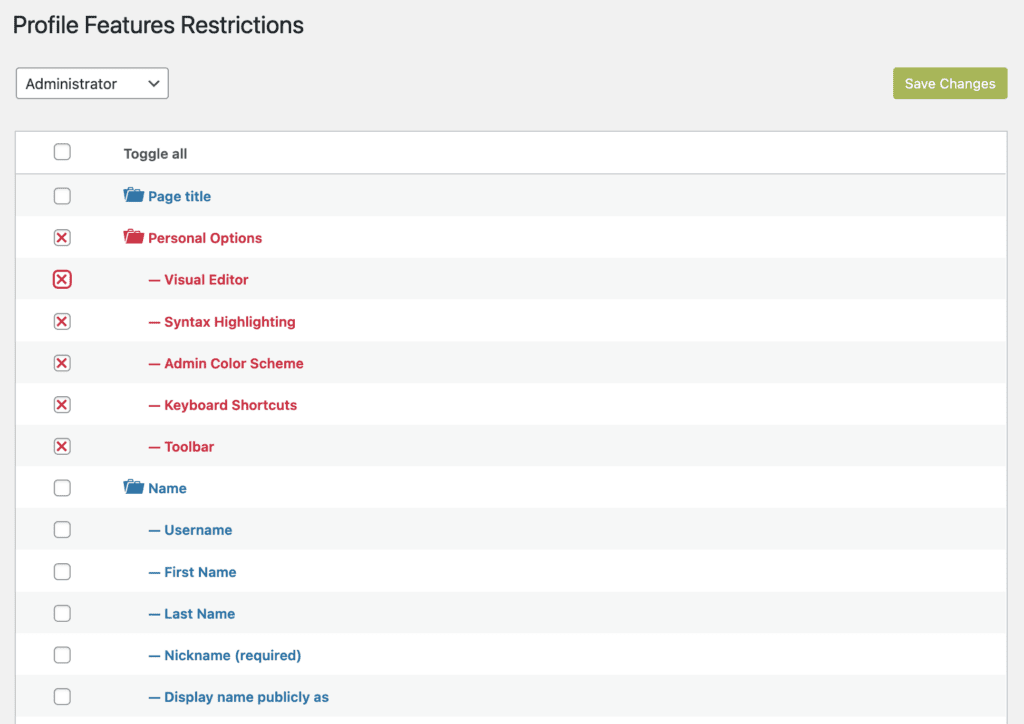
Second, we added a “Frontend Features” screen. This allows you to modify CSS elements on the front of your site. What's unique about this feature is that you can target it to specific groups of users. You can hide or add CSS for any user role. You can also do this for all logged-in users or all logged-out users.
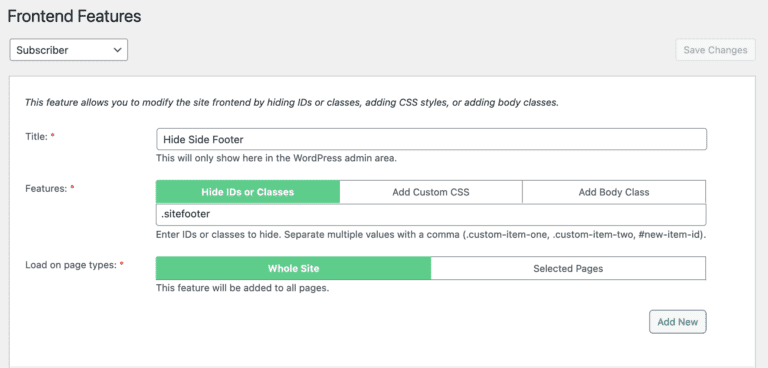
Third, we added support for many more plugins. Most role editor plugins promise to give you capabilities. But there is no simple way to find the capabilities for plugins. It's searching for a needle in a haystack to find out what they actually do. We faced this limitation head-on and thought, “How can we make it easy for our users?” So, after trying out various approaches, we came up with the solution: our very own code scanner. PublishPress Capabilities now supports dozens more plugins. Click here to see the launch post.

Other Plugins
The first release of the year was PublishPress Blocks. This introduced the “Block Controls” feature which gives you a wide range of options, including these:
- Schedule control: schedule when to start showing and/or stop showing a block.
- User roles control: choose which users can see your blocks.
- Term archives control: choose on which taxonomies and terms archive pages your blocks can be displayed.
- Pages control: choose in which pages this block can be displayed.

Next, the PublishPress Authors plugin added schema data to help search engines find your author information. This is possible if you're using the Yoast SEO or Rank Math SEO plugins.
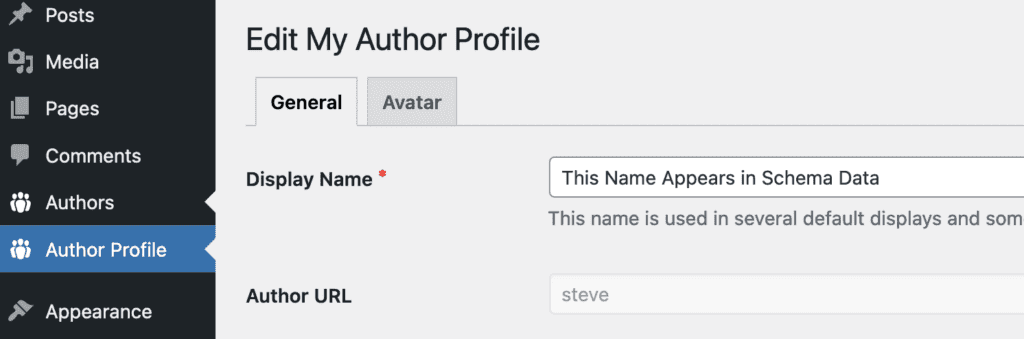
PublishPress Revisions has a new feature called “Revision Archive”. This is one place to find all the revisions for content on your site. Normally it's really difficult to view revisions in WordPress. The only way to access them is via a small link inside each individual post. “Revision Archive” solves this problem by displaying all the past revisions on one screen and allowing you to search, filter, and manage them.
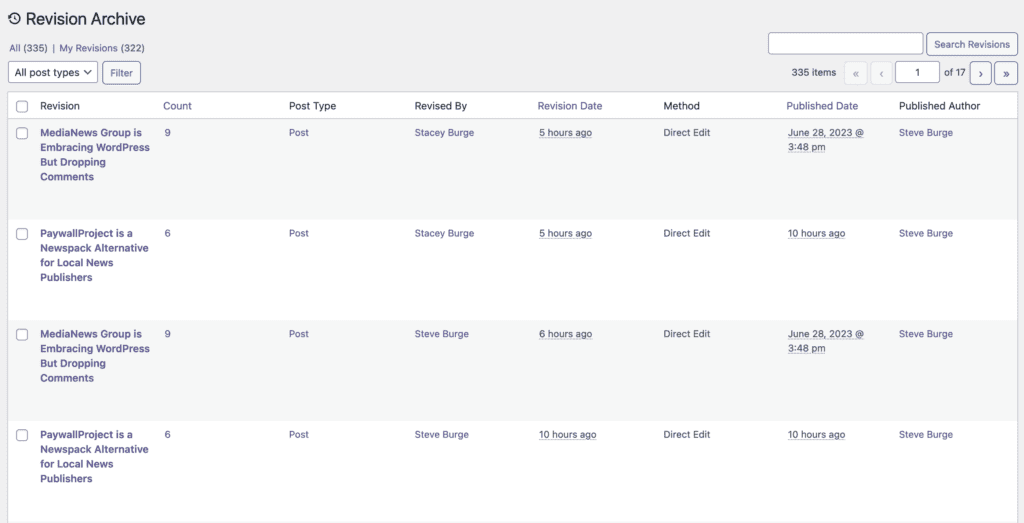
We also worked consistently on PublishPress Future. In the Future plugin, you'll see a new “Future Actions” area. This is built with the Action Scheduler from WooCommerce. The Future plugin needs to provide you with accurate scheduling, but it's really difficult! WordPress does have a system called “WP Cron” that can schedule actions. But it's vulnerable to problems with servers, caching systems, and more. We also released a Pro version of Future.

Composer Support
In September, we released improved Composer support for PublishPress plugins. Composer is a tool that developers can use to manage plugins or entire WordPress sites.
Previously, it was possible to install the free version of our plugins with Composer. But it was more difficult to install the Pro versions of the plugins.
If you're using pure Composer, or a boilerplate such as WPStarter or Bedrock, you're now able to use PublishPress Pro plugins.
This was one of those changes that appears minor, but required a lot of work. Our team made two significant code changes. First, PublishPress libraries are now prefixed. Second, we're using a different /vendor/ directory.
Coming in January: PublishPress Statuses and Author Categories
Two of the most difficult things we worked on this year are waiting on January releases.
One is PublishPress Statuses, which is a new plugin that we've been working on for almost a year.
Custom statuses are a really important feature for WordPress publishers. They allow you to control your editorial workflow in WordPress.
Previously, we've had some support for custom statuses in other plugins, including PublishPress Planner and PublishPress Permissions. However, that support was limited and we've had numerous requests to improve how statuses work in WordPress. So we've built a new plugin that does nothing except manage custom statuses.
This screenshot below gives you an idea of how PublishPress Statuses will appear on your site:

This plugin was ready a couple of months ago, but we've been waiting for approval from the WordPress.org plugin team. They did approve the plugin last week, which is wonderful, but it was too close to the holidays for us to complete the release in 2023.
In the first week of January, we're planning the official release of PublishPress Statuses, plus connected updates. For example, here are other features that are ready to go:
- Choose who can edit content in each status (integration with PublishPress Capabilities).
- Custom statuses for published content (integration with PublishPress Permissions).
Finally, we are very close to completing the most requested feature from PublishPress customers. That is the ability to group and categorize post authors. This allows you to recognize everyone who has collaborated to create content on your site. This screenshot shows how you'll be able to create Author Categories:

And finally, here are two examples of how you display your authors (and more). This first example is a list of the authors and their roles:

This second example shows a more sophisticated layout with more information on each author:
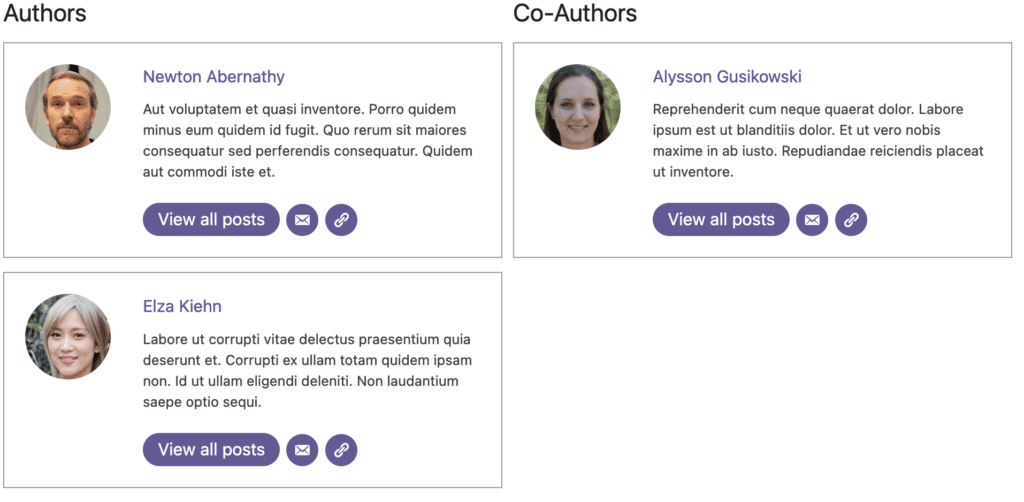
What’s Next for PublishPress?
Thanks for all the support you’ve shown to PublishPress this year. Everything on this list has been built in response to your feedback.
Early in January, we'll release a wide range of updates to support the launch of PublishPress Statuses. Plus, there will be that major update for PublishPress Authors.
If you have suggestions for how we can help you in 2024, please let us know. We love to hear your ideas.

