PublishPress Authors 4 is Available Now
We're really happy to say that the PublishPress Authors plugin is now at version 4.0.
Previously, the main selling point of PublishPress Authors was that you could add multiple authors to one post. That's not possible with the WordPress core.
But thanks to user feedback, we've been able to expand the plugin. With version 4.0, PublishPress Authors is now a complete platform for managing and displaying authors.
At the beginning, we gathered all the user feedback and used it to build a roadmap for PublishPress Authors. This resulted in six major new releases:
- Personal profile editing (March)
- Improved shortcodes (June)
- Customizable author pages (June)
- Display all your authors on one screen (July)
- Better support for the WordPress REST API (September)
- More design and layout options for profiles (October)
Since that last release, we've been making more small improvements, and polishing the user experience. This week's release of PublishPress Authors 4.0 is the culmination of all the work in 2022.
There are too many changes to mention them all here, so I'll highlight two of the biggest improvements: Author Boxes and Author Fields.
New in Version 4.0: Author Boxes
Many of the biggest changes in Authors 4.0 are in the “Author Boxes” feature. These are the layouts that will hold your author profiles. You can customize the defaults or click “New Author Box” and create your own layouts.

If you edit a layout, or create a new layout, you will see a screen like the one below.
- Title: The unique name of your layout.
- Author Box Preview: This is a live preview of your layout. You can preview the data from one or more authors.

There are multiple ways to configure each layout. Here is an overview of what you can configure in each of the settings:
- Title: This is the title that will show for all the author boxes attached to a post. There is an option to configure the title for a single or multiple authors.
- Avatar: Settings for the appearance of author profile images.
- Display Name: Settings for the display of author names.
- Biographical Info: Settings for the display of the author bio field.
- Meta: Settings for the display of author email, site link, “View all posts” link, and more.
- Author Fields: Control the display of the default author fields: First Name, Last Name, Email, and Website.
- Author Recent Posts: This shows a list of recent posts assigned to each author.
- Box Layout: Settings for the display of the box around each author profile.
- Custom CSS: Insert your own CSS styles for this specific layout.
- Export: Use this data to export your author box design and import it to a new site.
- Import: Paste the editor data from the “Export” tab on another site.
- Generate Theme Template: This enables you to move your layout into a file inside your theme. Click here for more details.

All of these new options give you a lot of flexibility when showcasing your authors. For example, all of your authors can have a “Recent Posts” area, as in this screenshot below:
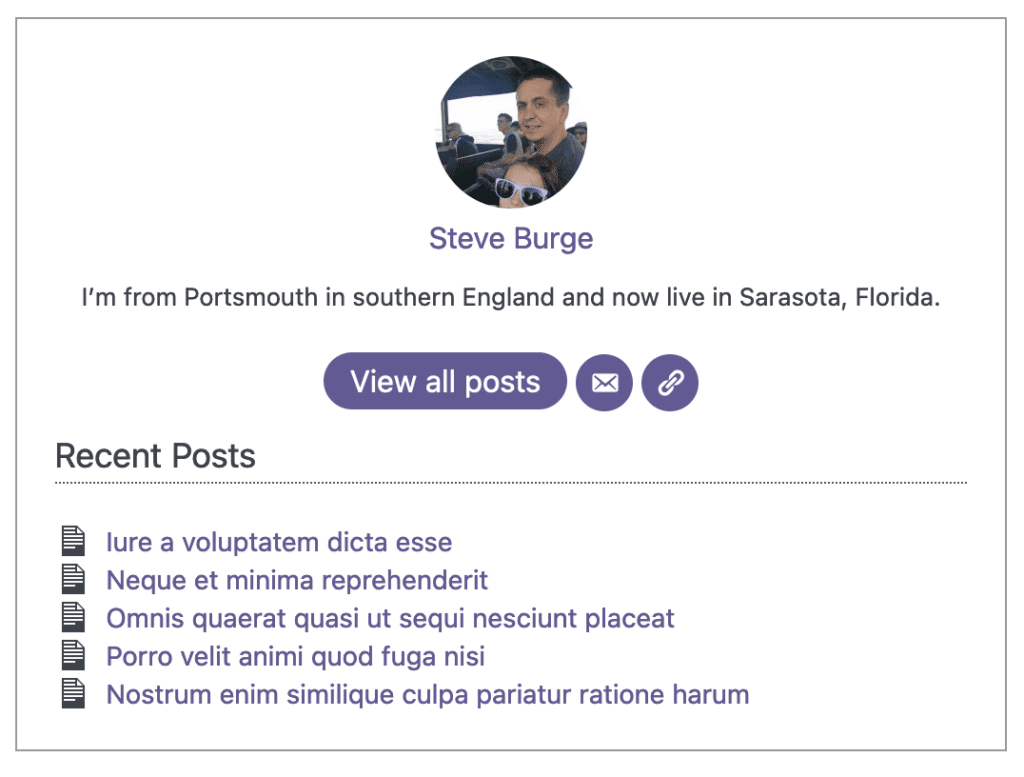
You can also choose to add much more color to your Author Boxes. This example below has simplified many of the author details, and added a colored background.

This next example shows an Author Box that uses rounded corners for the box, avatar, and icons.

New in Version 4.0: Author Fields
There is a vastly improved fields system in Authors 4.0.
There are four fields available in the Free version of the Authors plugin: First Name, Last Name, Email, and Website.

In the Pro version of PublishPress Authors, you will find more default fields, including Facebook, Twitter, Instagram, Linkedin, YouTube, and TikTok.

In the Pro version of PublishPress Authors, you can also add your own fields to author profiles. Plus, you can customize the fields with icons from Dashicons and Font Awesome.
Summary of PublishPress Authors 4.0
If you tried PublishPress Authors even a few months ago, you'll find that Authors 4.0 is like a whole new plugin. Many features that were available only to developers are now available to everyone in the admin interface.
Please give PublishPress Authors 4.0 a try. The plugin has come a long way thanks to your feedback. We'd love to hear where you'd like it to improve next.
