The PublishPress Plugin is Now Called PublishPress Planner
Back in 2017, our team was just starting to focus on WordPress development.
The first plugin we launched was simply called “PublishPress”. We never expected to end up with at least eight other plugins. Over the last five years, we've added more plugins all with variations on the “PublishPress” name. So it is definitely time that first plugin got a name of its own!
“PublishPress” is now called “PublishPress Planner”.
We chose this name because this plugin is the key tool to help you plan, manage, and schedule content in WordPress.
When you update to version 3.10 of the plugin, you'll see the new name. You'll also find some cool new features in this latest update.
What's new in PublishPress Planner?
In the last couple of releases, both “Editorial Comments” and “Editorial Metadata” have moved to the main plugin menu.

The new “Editorial Comments” screen makes it easy to see all the comments written on posts.
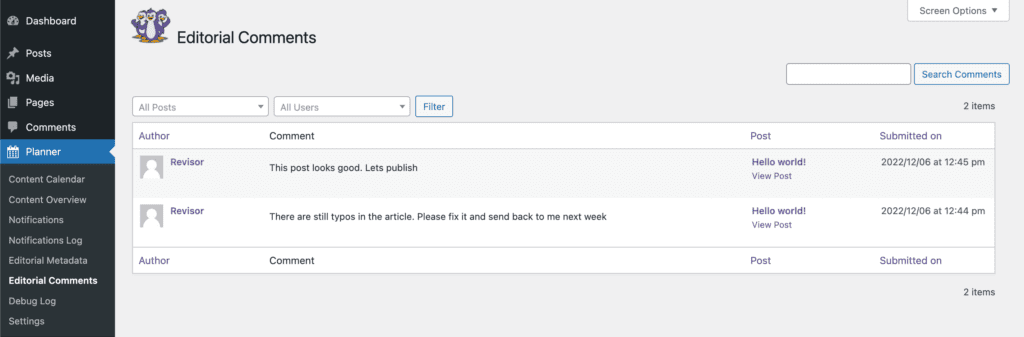
The new “Editorial Metadata” screen allows you to manage the extra fields used to collect editorial information on posts.

The editorial metadata is now more powerful. You can show the filters on the “Content Overview” screen. For example, if you use the “First Draft Date” field, you can now drill down quickly to find all posts with a first draft due between particular dates. Or if you're using a “Copy Editor” field, you can search for all posts assigned to a specific user.

You can also choose to make this metadata active on the Content Calendar screen too. So when you're creating new content, you can add metadata at the same time. In the screenshot below, the bottom three fields are all editorial metadata.


