New Profile Features Screen in PublishPress Capabilities
If I had to pick a word to describe my experience with large WordPress sites, it'd be “overwhelming”.
There are so many admin notices, plugin alerts, review requests, and other demands for your attention. There are settings, sidebars, tabs, input boxes, metaboxes, configuration options, and more.
So with PublishPress Capabilities, we're helping you simplify the WordPress admin area. For example, the “Editor Features” option allows you to clean up the post editing screen.
I'm delighted to say the latest release of PublishPress Capabilities allows you to clean up the “Profile” screen. Let me introduce you to the “Profile Features” option.
The new Profile Features screen
This screenshot below is a preview of what the “Profile” screen looks like on many WordPress sites. You have to scroll down a long way to see the whole image. This “Profile” area is used as a dumping ground for the settings of so many different plugins.

The “Profile Features” screen allows you to block all of the elements on the “Profile” screen. In the image below, I've chosen the “Administrator” role and I'm preventing users in this role from seeing anything in the “Personal Options” role.
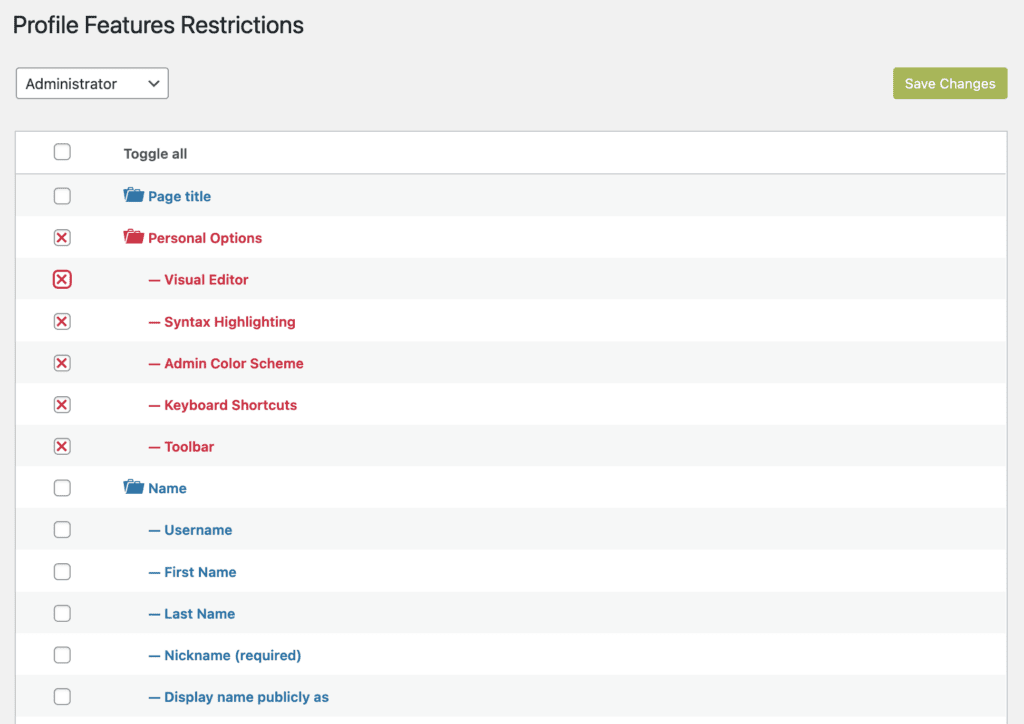
In this next screenshot, I've created a much cleaner version of the “Profile” screen. This screen is no longer overwhelming. It's easy and clean for your site's users.

Give PublishPress Capabilities a Try
This new Profile Features option is available in the free version of PublishPress Capabilities. This is one of the many tools you can use to improve the WordPress experience. Try these other features too:
- Editor Features: clean up the post editing screen.
- Admin Features: hide features in the WordPress admin area and toolbar.
- Nav Menus: block access to frontend menu links in WordPress.
- Admin Menus: block access to admin menu links in WordPress.

