PublishPress Authors Now Has Categories for Your Creators
We always listen carefully to your feedback. Sometimes that feedback is so overwhelming that we have to build a feature. This happened with PublishPress Authors.
The PublishPress Authors plugin allows you to create, manage and display authors for all your WordPress content. Your feedback was that you wanted to have different types of authors.
Imagine having a WordPress post where you give credit to the main Author, an Editor, a Reviewer, and a Photographer.
Version 4.3 of PublishPress Authors is now available and it answers your feedback. In this guide, I'll show you how to create categories for your WordPress authors.
Video Introduction to Author Categories
Different Types of Author
The easiest way to see how the Author Categories feature works is to see some examples. One of the simplest examples is distinguishing between the writer and the editor of a post. This screenshot below shows two authors from NJ Content Creators, one a “Contributor” and one an “Editor”.
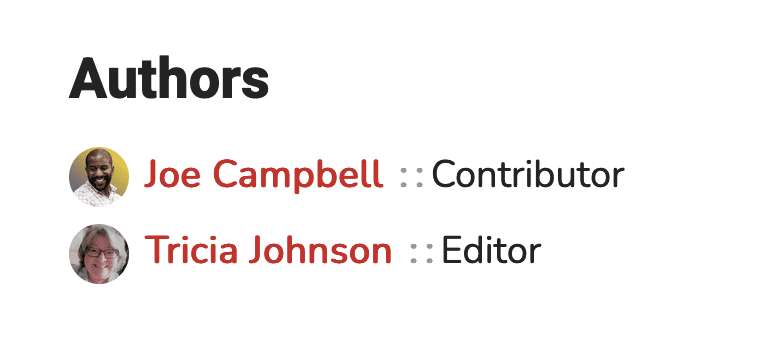
There are multiple possible versions of this. Here's an example from a parenting blog using different terminology. The post is “Written” by one person, but “Medically Reviewed” by another person.
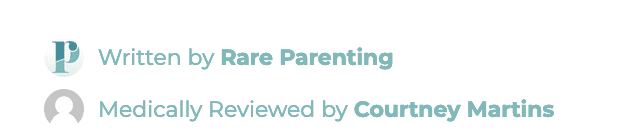
This third screenshot shows a more complex example. There is the main writer, the person who updated the post, and the person who reviewed the post.

This final screenshot shows a major author and also a small photo for the reviewer. We wrote a guide to building this layout with PublishPress Authors.
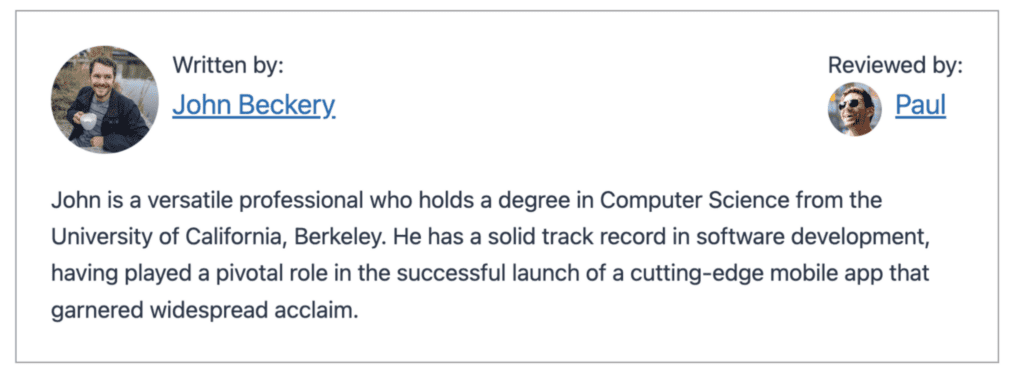
How to Use Author Categories
The “Author Categories” feature is available in both the Free and Pro versions of PublishPress Authors. You'll find a new “Author Categories” screen where you can add, remove, enable, and disable the different categories. There are four default categories:
- Author
- Coauthor
- Reviewer
- Editor
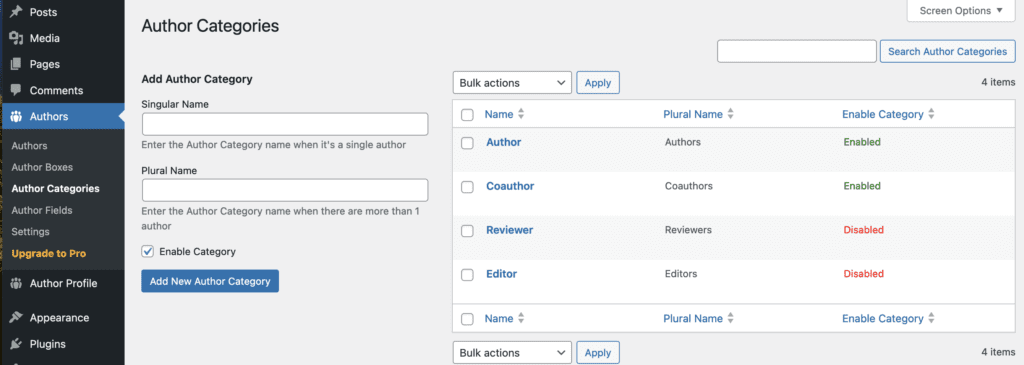
You can add authors to these categories for each post. This gives you the flexibility to place authors into different categories for different posts. The “Authors” metabox on the post editing screen now looks like this screenshot below:

In the Free version of PublishPress Authors, you can show the category on the Author's profile. For maximum flexibility, you can enable “Show Author Categories” for many different areas of the Author Box. In this screenshot below, we've added the category next to the “Display Name”.

The screenshot below has another, similar example. This time we're using the “Inline with Avatars” layout.
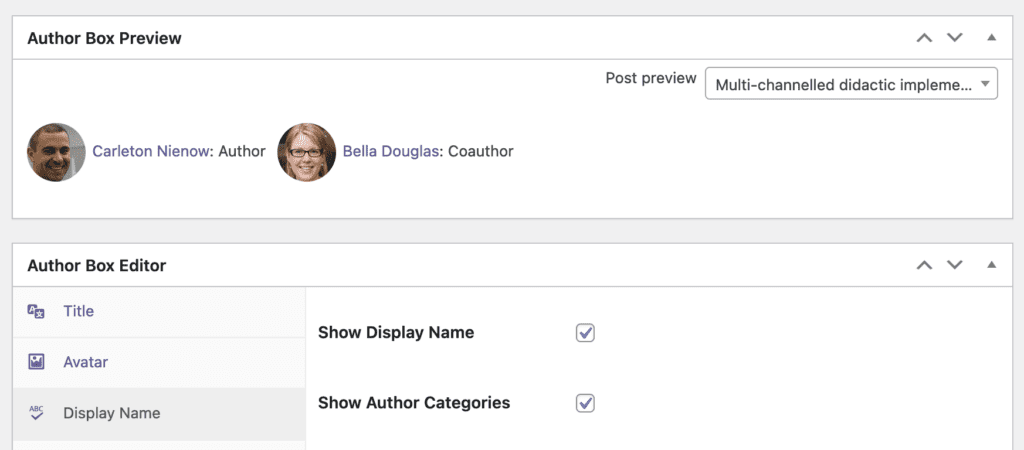
Author Categories in the Pro Version
PublishPress Authors Pro has a feature that allows you to do more with Author Categories. You can create an “Author Categories Box”. This is a display format for your users that is specifically designed to group authors together in their categories.

When you create an Author Categories box, this will produce a list layout with the authors grouped by category. This screenshot below shows three categories: Authors, Coauthor, and Reviewers.

There are four displays available, and you can also choose to utilize the default Author Box layouts.

This next screenshot shows the same five authors but using the “Simple Name Author Category Block” layout. I've included a change to the “Grouping Display Style” option. The “Flex” option results in the authors being organized into three columns.
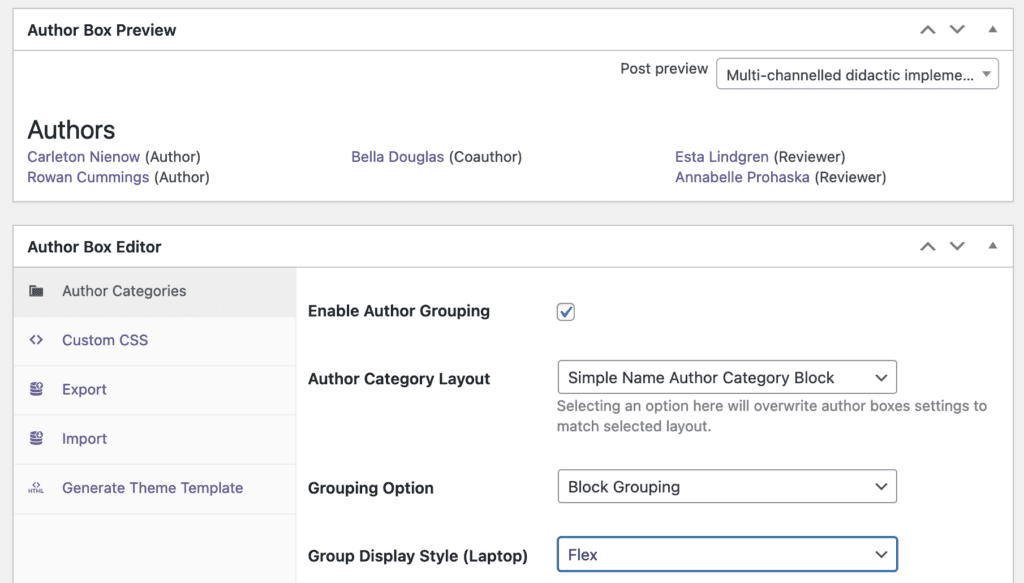
If you change the layout to “Boxed”, you get the same three column layout, but with more author details.

It's possible to completely customize the displays you see in this screenshots. The Author Boxes come with many display options that cover font, font size, colors, layouts, and more. And if you prefer to use your own code, you can also create your own Author Display templates.

