Logtivity is a Powerful, New Activity Log for WordPress
Over the last few years, customers have sent in many feature requests for PublishPress. Some of those are requests are unique to one person. Others are sent in by dozens of customers, and we try really hard to build those features!
Top of the feature request list has always been an activity log. People want to understand exactly what’s happening on their WordPress site.
So we have built an activity log for WordPress. It's called “Logtivity” and it has just launched!
Logtivity tracks the user activity on your site. Then you can turn that activity data into beautiful charts. You can also use the data to send notifications to your email or Slack. Plus, you can easily search and export the data.
If you have customers on your WordPress site, you’ll find Logtivity to be invaluable.
Video introduction to Logtivity
Getting Started with Logtivity
To get started, follow these steps:
- Go to https://app.logtivity.io.
- Create a new account.
- The first screen will allow you add your site. After you enter the site details, you'll get an API key.
- Log in to your WordPress site.
- Install the Logtivity plugin.
- Add your API key to the plugin
- You’ll immediately start to see the results at https://app.logtivity.io. This image below shows the activity for one user here on PublishPress.com. You can see everything this user has done from installing plugins and updating posts, to changing blocks and plugin settings.

Yes, Logtivity will keep a record of the activity on your website. However, that’s just where the magic begins. You can then use your data in Logtivity and do three additional things:
- Create beautiful charts
- Send alert notifications
- Export reports
Here’s an introduction to those options, starting with charts.
#1. You Can Create Charts in Logtivity
This image below gives an idea of what’s possible with Logtivity. First, I searched my site’s data for login information and then clicked the “Convert to Report” button. Logtivity did the rest. With a couple of mouse clicks, I’ve created a line chart showing daily user logins.
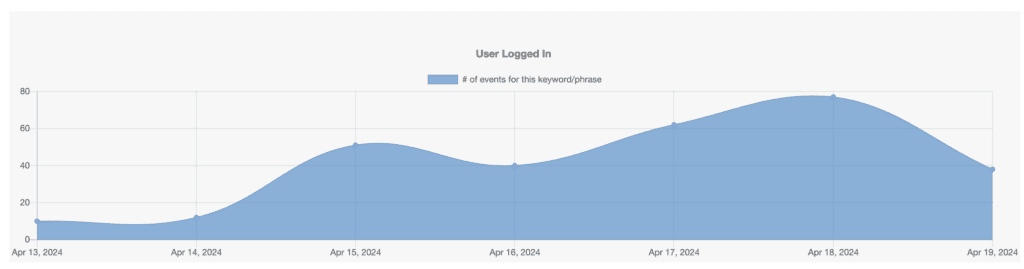
Here's another chart, this time showing all our plugin updates at PublishPress.com. I've chosen a bar chart layout. Click here to see more about Logtivity charts.
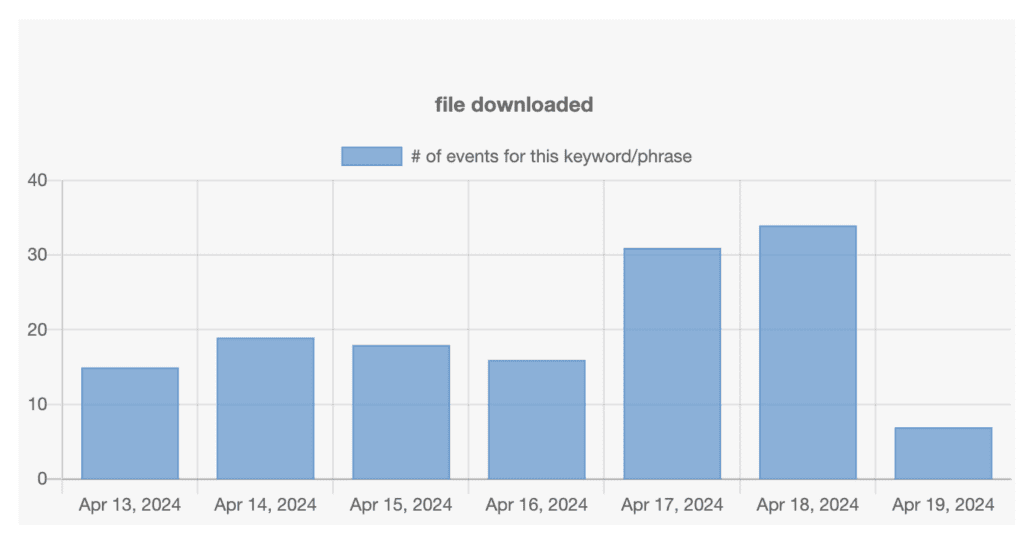
#2. You Can Send Alerts From Logtivity
Once your site is connected to Logtivity, you can set up unlimited alerts for any activity you want to know about as soon as it happens. You can send the alerts to your inbox or Slack channel.
One Logtivity customer employs various writers, so they’ve set up a series of Slack alerts that show when the writers log in. You can use this as a security alert, letting you know every time someone in the Administrator role logs in. This next image shows how the alerts appear in Slack.

Another customer sends themself an email every time a plugin or theme is updated. They only run updates on Monday, but realized that some plugins will run their own auto-updates. Logtivity allows them to be constantly aware of all site changes. A third customer sends themselves an alert every time there have been no plugin updates in the last week! They want to make sure they don’t forget to run updates.
eCommerce sites can use Logtivity for convenient notifications and set up alerts for all new, changed, and canceled subscriptions. Click here to see more about Logtivity alerts.
Check out this video guide to Logtivity alerts:
#3. You Can Export Reports in Logtivity
Logtivity was started because one of our clients had reporting problems due to the amount of data collected on their site. The client was using a plugin that stored data in the WordPress database. Whenever they tried to export large amounts of logs, the site would show 502 errors. They needed to have the information stored separately. We needed to have the information stored separately. Being a dedicated service, Logtivity can optimize for things such as exporting 100,000 logs. Click here to see more about Logtivity exports.
Give Logtivity a Try Today
Logtivity has a 10-day free trial. You can be set up and monitoring your application in minutes. Click here to start your free Logtivity trial today
